Error when opening the project worksheet: GetEntities Arithmetic Overflow (CP2014)
SYMPTOMS
When opening a certain project in the project worksheet, an error message is displayed in a popup window:
ERROR
GetEntities: Arithmetic overflow error converting expression to data type varchar. The statement has been terminated.
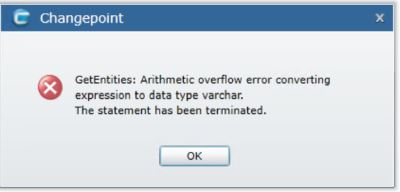
This happens only for some projects, other projects open fine in the project worksheet.
ANSWER
This error can occur when the project has task assignments where the planned hours are >99999. Such high values cannot be entered through the user interface, but this can occur in migrated task and assignment data.
SOLUTION
To identify task assignments with planned hours >99999 the following query can be run:
SELECT c.name Customer, P.name project, T.name task, R.name resource, ta.plannedhours
FROM taskassignment ta with (NOLOCK)
INNER JOIN tasks t with (NOLOCK) on t.taskid=ta.taskid
INNER JOIN project p with (NOLOCK) on p.projectid=ta.projectid
INNER JOIN customer c with (NOLOCK) on c.customerid=ta.customerid
INNER JOIN resources r with (NOLOCK) on r.resourceid= ta.resourceid
where ta.plannedhours > 99999
order by 1,2,3,4
Edit the assignments in question through the 'edit task' page and then do a rollup for the project.
NOTE
If the query above doesn't return any offending assignments, please check also for high values in other fields, like forecast hours or actual hours.

