How to change the default loading method
QUESTION
Is it possible to change the default loading method that is used when a new task assignment is created? Our organization requires to use method 2 by default rather than method 4.
ANSWER
It is possible to change the default loading method. This has to be done directly in the database as there is no user interface in Changepoint for this change. In the database, the default value for the table 'LoadingMethod' in the table 'TaskAssignment' needs to be changed (right click on the table and 'select design'):
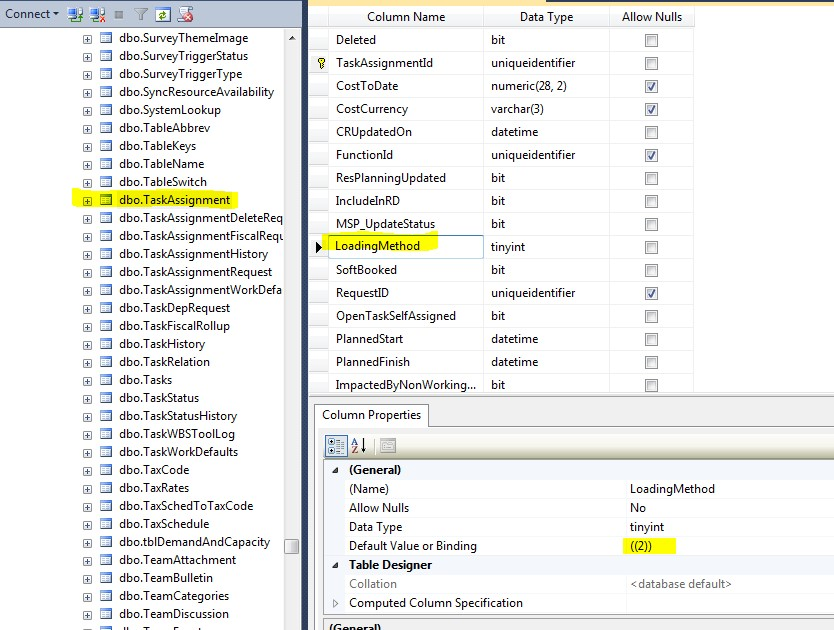
You will need a DBA or someone with the necessary access in SQL Management Studio to do this change. After the change, new task assignments created will use the new default value.
Please note however that the new default value will only be used if possible. For example, in a project with no fiscal period there is no 'replace past' so the loading method 2 is not valid. So for projects without fiscal periods Changepoint would still use 4 as default method. But for projects with fiscal period, the new default value 2 will be used.
Please note it might be best to do this change out of business hours to avoid any locking issues.

