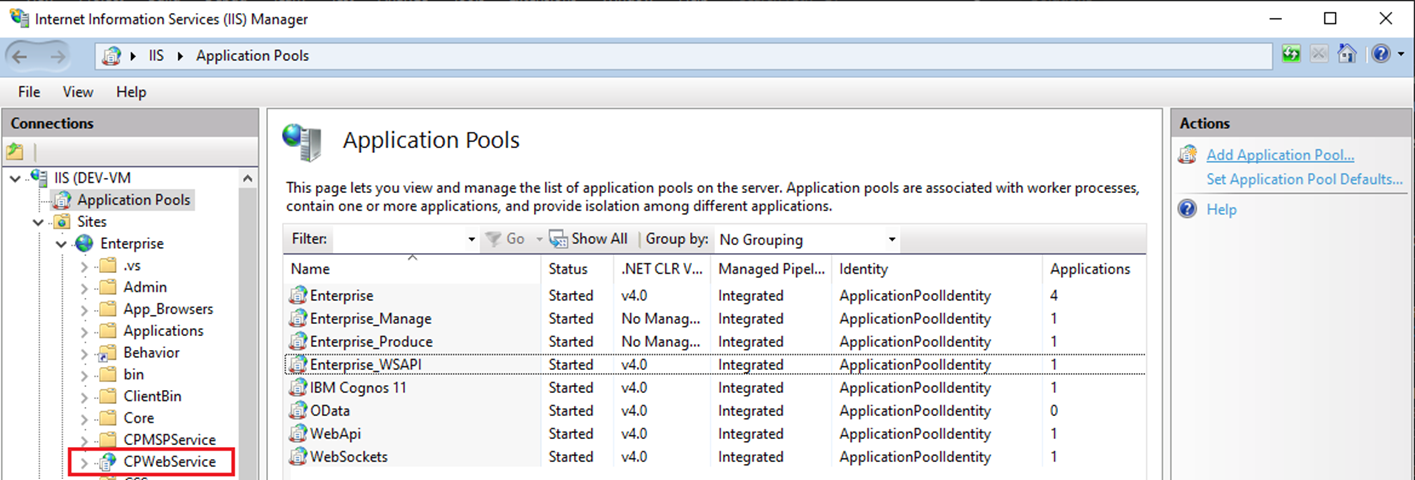Changepoint Web Services API calls fail with errors in the WSException log file
SYMPTOMS:
In ChangePoint 2022, Web Services API calls intermittently fail with errors in the WSException log file.
This failure can occur either in a Web Services API interface or while running Intelligent Forms within ChangePoint. The Web Services log indicates that the Web Services API connection is lost and unable to continue the Web Service request. This typically occurs after a restart of the ChangePoint website or IIS.
ERROR/WARNING MESSAGES:
Level8: Retrieve user from cache
Level2: Error: Connect to Web Service failed, please login again.
Level2: Error: Number= -25 Message= Connection is invalid, please login first.
REASON:
ChangePoint Web Services API uses HTTP Cache to store API connection information during the API login when the first connection is made. The subsequent API calls use the cached information until the connection is closed. Also, the ChangePoint Web Services API shares the same application pool with the main ChangePoint website (Enterprise_AppPool).
In the ChangePoint 2022 GA release, the application pool for the main ChangePoint ebsite (Enterprise_AppPool) was modified to run with two worker processes to improve performance and scalability. The default IIS setting is to use a single worker process.
As a side-effect of this change, the ChangePoint Web Services API, which uses the same Enterprise_AppPool, runs under the two worker processes also. The fact that each worker process has its own HTTP Cache introduces a scenario where an HTTP Cache is initialized by the Web Services API login running under one worker process. When a subsequent Web Services API calls are made from another worker process, it will find that no HTTP Cache exists on the second worker process. This results in the Web Services API call not being able to retrieve the connection information, which causes the indicated errors.
RESOLUTION:
This issue has been resolved in ChangePoint 2022 R12 (22.00.054.000) and later versions.
If you are on an earlier ChangePoint 2022 version, you can create a separate application pool for the ChangePoint Web Services API that is running with a single worker process.
To create a new application pool for the ChangePoint Web Services API
- Start the Internet Information Services (IIS) Manager.
- Under the left Connections panel, select the Application Pools. Then, on the Actions panel, select Add Application Pool.
- Give a unique name for the application pool. Suggested format is the ChangePoint website name followed by "_WSAPI." For example: Enterprise_WSAPI.
- The new application pool must include the following attributes:
- .NET CLR Version: v4.0
- Managed pipeline mode: Integrated
- Start application pool immediately: (select check box)
- (Advanced Settings) Enable 32-Bit Applications: True
- Identity: ApplicationPoolIdentity
- Maximum Worker Processes: 1
- Under Sites, expand the ChangePoint website.
- Right-click the CPWebService folder, and then select Manage Application > Advanced Settings.
- In the Advanced Settings dialog, update the Application Pool field by selecting the new application pool created above.