How to enable the "Open task" option in the edit task dialog
First, ensure that the "Open task" field for the task entity has not been disabled in Metadata.
If resource requests have been enabled for engagements on the billing office, do the following:
- On the billing office, select the "Allow the task assignment restrictions to be overridden at the Engagement level" check box.
- On the engagement, in the Projected resources tab:
- Select the "Override task restriction" check box.
- Ensure that the check boxes to enable resource requests at the project and task levels are both deselected.
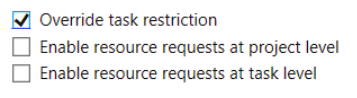
Note: Once an open task has been created, these options will no longer be editable.

