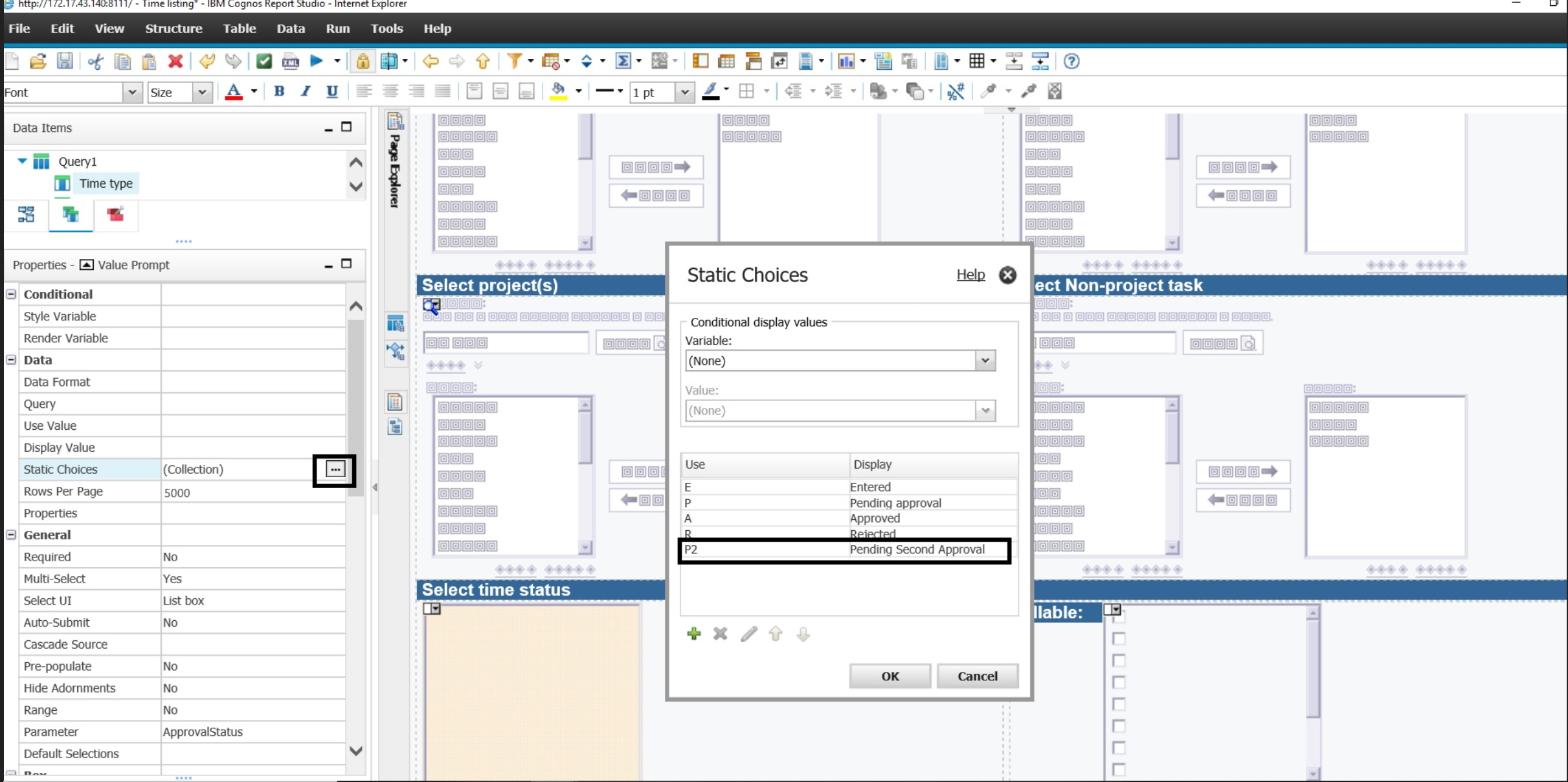Cognos Accelerator "Time listing" report does not return second level approval time entries
The Accelerator reports are provided as samples or templates, which customers can customize for their specific purposes.
You can edit the report to add Second Level Approval time entries by setting an additional Static Choice.
- Open the report in Report Studio.
- Go to the Page Explorer and select the Prompt page.
- Click on Time Status value prompt.
- In Properties, select Static Choice and add a value.
- Use : P2, Display : Pending Second Level Approval.