Reprioritizing and Re-planning New and Existing Work
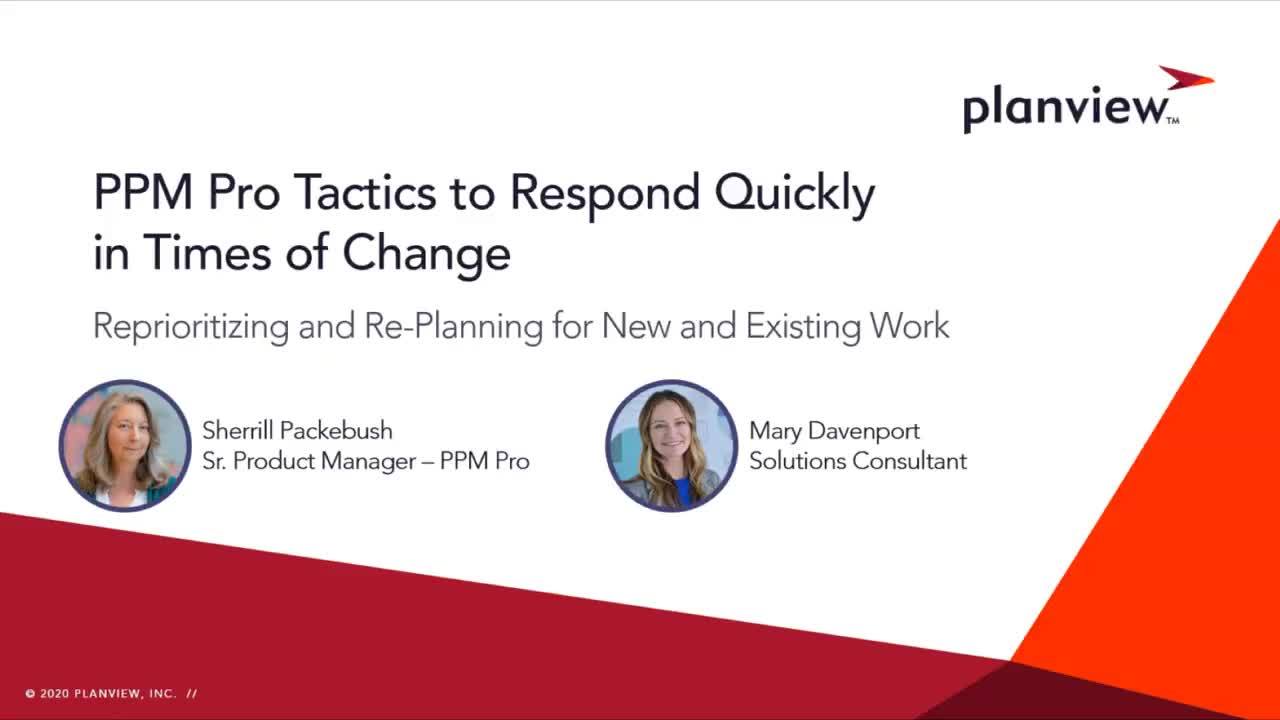
At times, especially recent times, you and your organization may need to re-evaluate plans and re-prioritize work in order to react quickly to changes happening to your business.
You and your PMO may find yourselves asking questions such as:
- What are our options for prioritizing work?
- How do we change how we are taking in and evaluating new work?
- How do we re-prioritize in-flight work?
- What work should we be focusing on, and what work can be deferred?
The goal of this video/topic is to provide you with answers and ideas within PPM Pro for how to re-prioritize and re-plan new and existing work, which is especially critical in times of disruption.
There are various methods to evaluate how valuable and beneficial work is, particularly relative to other work, including creating new fields (user-defined or calculated) to surface data important to your evaluation, applying a scoring model to projects/requests, using intake requests to manage/organize work, and re-planning to optimize for what is currently important with predictive portfolio analysis (PPA).
Create New Fields to Surface Relevant Information
User-Defined Fields
Your Admin can create one or more user-defined fields to reflect useful data points (whether at the project or request level). For example, you could have a simple selection list for project importance, with values of Critical, Highly Important, Important, and Somewhat Important. Or, you could have a numeric field representing overall Value to your Organization. Numeric measures of priority are very useful if you want to use PPM Pro’s predictive portfolio analysis feature, which we will discuss shortly.
See:
Calculated Fields
You can also create a calculated field that takes the values from a set of work priority fields and calculates an overall value. For example, in triaging what enhancements to work on, you could create a calculated field for the Scaled Agile Methodology’s WSJF or Weighted Shortest Job First, which is computed by summing numeric values representing Business Value, Time Criticality, and Risk Reduction, and then dividing by the Job or Work Size. This calculated field would then be used to prioritize work by having enhancements with the highest WSJFs picked up first.
Re-score and Update Request or Project Scoring Profiles
If you want to enable multiple people to provide their own scores based on a set of weighted criteria, you can make use of a scoring profile. Your Admin can set up the set of criteria, weights, and options that reflect your organization’s needs. For example, you could have categories representing strategic value and risk and weight the options relative to each.
See Creating a scoring profile.
To save time and effort before prioritizing and re-prioritizing, you’ll want to organize and eliminate work that doesn’t need to be considered at this time. You can use intake requests and a variety of project settings to determine what stays on the front line and what is removed from the pipeline (even if only temporarily).
Use Intake Requests to Manage Work
Let’s talk about new work requests first. If you are currently using work intake requests, and if there is any requested work in your pipeline that you know should be deferred, you can simply place it on hold. Doing so will allow you to put it back in progress in the future when you are ready to consider it.
To prevent all new work requests or requests of a certain type, your Admin can make request categories inactive. This will prevent new work of those categories from being submitted. You might also consider having your Admin create a new request category for use solely during times of disruption. For example, you can make the other categories inactive and have a new category that represents and collects key data for the type of work you DO want to consider.
See:
Defer Project Work
Now let’s consider existing project work. Again, it would be good to narrow down before re-prioritizing or re-planning existing work. For questions and answers for how to defer the existing project work that you know doesn't need prioritization, please see the “Adjusting PPM Pro Project and Task Work” video/topic in this series for more details.
Score
Once you have narrowed down the set of existing work, your Admin can apply your prioritization fields or scoring profiles directly to your project categories. If you have existing project prioritization data that you do not want to replace, an alternative is to create a Change Request workflow that is expressly designed to prioritize an associated project. Then, the priorities of those change requests can be used to determine which projects continue and which could be placed on hold or delayed.
See About scoring.
Re-plan with Predictive Portfolio Analysis
Ultimately, you can take advantage of predictive portfolio analysis – PPA – to optimize and re-plan project work based on both priorities and your people capacity. You’ll need to ensure that you have your available resources represented in PPM Pro with at least roles allocated on requested and in-flight projects. You’ll also want to make sure that your projects all have a prioritization value that is numeric, if you want to use it as your optimization parameter.
To create a new scenario, select what you would like to optimize for, such as project score, alongside the start date, period size, and number of periods. Next, you will be prompted to filter to which projects you would like to optimize for, and you are given action options such as selecting if there are any projects that are required or preferred, or if any project schedules or resource allocations cannot be adjusted. Lastly, you’ll want to consider resource filters, budget constraints, and duration thresholds. Once the scenario has run, suggestions will be given as to what you can and should take on and when, given your optimization parameter and your constraints.
Summary
We hope these ideas have provided useful ways to help you re-prioritize and re-plan your portfolio and projects in challenging times. With as much or as little support as you want from PPM Pro and Planview, your PMO can shift and pivot as your business responds to the unexpected effects of unplanned disruption. If you have any questions that we haven’t answered, please let us know by reaching out to PPM Pro Customer Care, your Account Executive, Success Manager, or Product Management.
Please feel free to take a look at the other videos in this series:

