Finance Permissions
All finance-related settings are on the Organization/Finances/Settings and Organization/Finances/Internal Rates pages. To view or configure any of the settings, users must be associated with a permission profile that grants view or edit permissions to these pages. Permission can be granted to individual users, or members of groups or units.
For more information about permissions, see About Profile-Based Permissions.
Note: Must be member of Resource group to assign rates to resources.
To grant permission to Finances pages
1. Go to Admin/Permission Profiles.
2. Click New and name the profile something like "Full Edit Finance".
3. Click Add and create a Group, Unit, or User rule.
4. In the Permissions Hierarchy, click Organization Finance Settings and Organization Internal Rates - or whatever combination suits your needs. You might want certain users to be able to view but not edit, or see the Settings page but not the Internal Rates page.
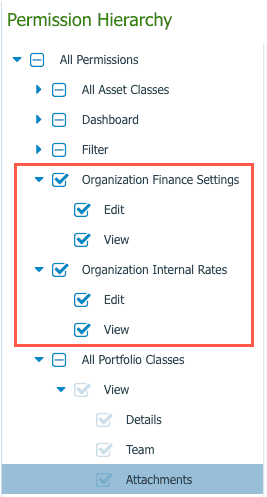
5. Click Save.

