Customizing the Entity List by Category
Note: Category droplist not visible if only one category is defined.
An entity list often displays entities (for example, projects, issues) from several categories. Since categories don't necessarily include the same fields, the list might include fields that are relevant for one entity but not for another. You can filter by category AND display a set of columns specific to the category by using the Category droplist at the top-left of the screen.
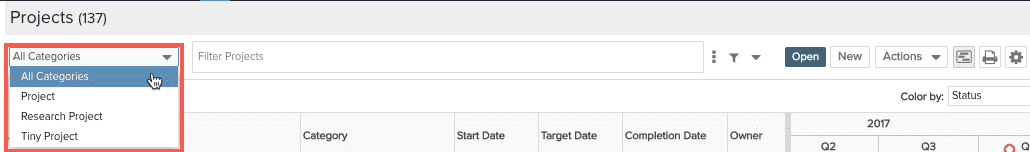
Select a category and add, remove, and rearrange columns. Repeat for each category. The column configurations will persist for each category.
The All Categories selection mimics legacy behavior and shows entities from all categories in one list. Choose the category you are interested in working with, and the list will filter out entities of other category types and will display the list contents according to how you configured it.

