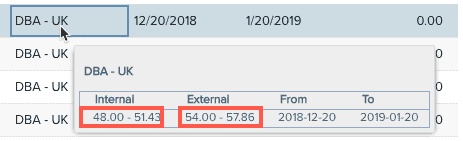Viewing Rate Values on Project Staffing Grid
To see rate fields, a user must be a member of the Internal Cost Visibility (ICV) group. ICV group members have the further option of viewing the rate table titles/custom rate names, or the actual rate value in the project Staffing screen - the table name is displayed by default. Note that if the names are displayed, users can view the actual rate value in the hover text. The screenshot below shows a staffing screen that displays the rate titles names - note that "various" is used to represent a rate table that has multiple rate tiers (user is on ICV team):
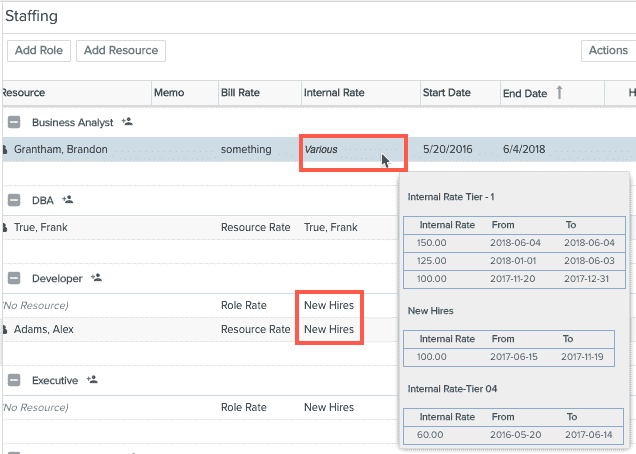
If you wish present the rate values instead of the names, enable the setting "Show today's current internal rate instead of the rate title for project staffing" on the Finances/Setting page (remember that you need the appropriate permission to edit this page). Note that this option displays the rate in effect for the current day - this day may or may not intersect with the allocation dates (perhaps the user is looking at a project from the past or in the future). The hover text always displays the effective rates given the context of the project dates. The screenshot below shows a staffing screen that displays the actual rate values - note that even though Brandon is assigned to a multi-tier rate table, an actual rate value is displayed for the current day (user is on ICV team):
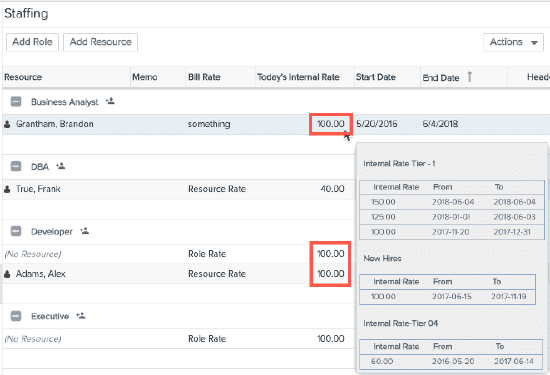
Viewing Rate Values on Staffing Screen when Multi-Currency Enabled
If the resource or role is using a different currency for their internal rate than the project uses, the rate will be converted to use the project currency. First the currency is converted to the Organization currency, then that value is converted to the project currency. If the exchange rate for the project currency fluctuates across the allocation (there are several exchange rate entries in the currency table), then the hover text will display the rate value range, from lowest to highest across the allocation date range, as shown below: