Ensure Work Delivery Aligns to Strategy as Projects and Priorities Shift
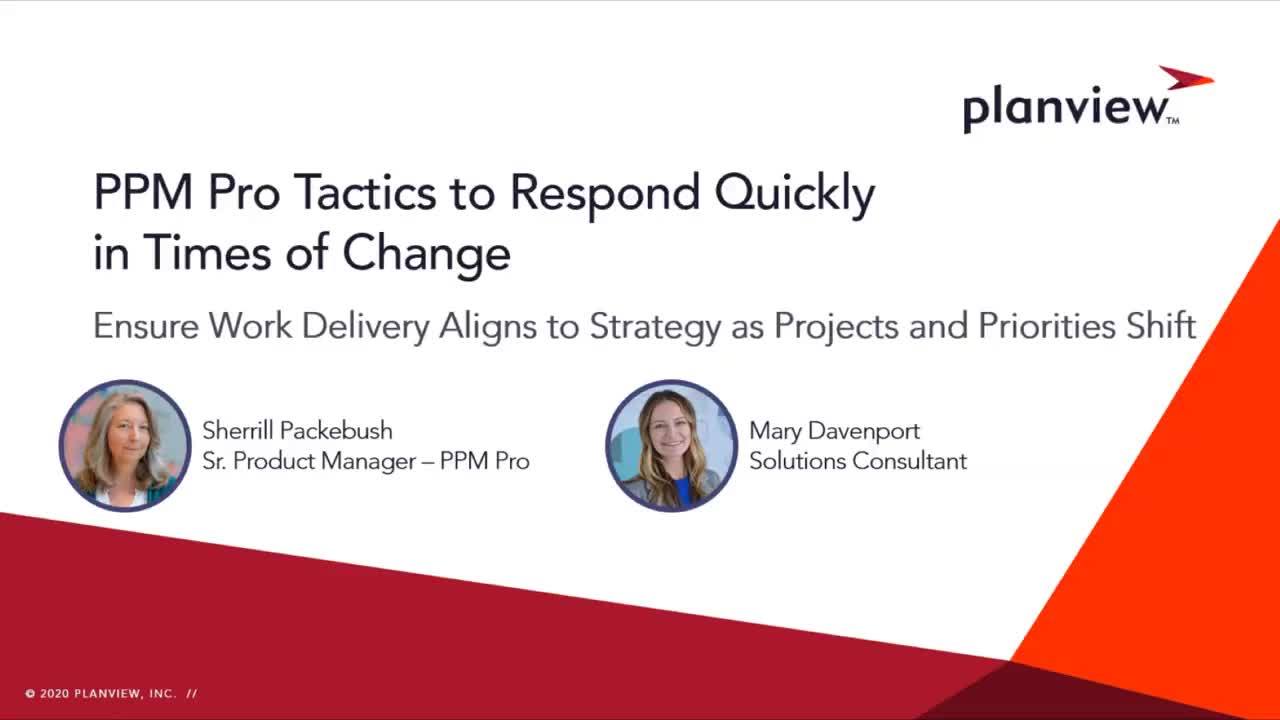
At times, especially recent times, you and your organization may need to transition the way your workforce works – for example, assembling virtual teams - in order to quickly react to changes happening to your business. For those of you who watched the videos, you may have noticed that both Sherrill and Mary were recording this series from their home offices, not a studio, as evidenced by the occasional human verbal mistake or background domestic noise. We here at Planview are facing the same changes within our company and understand the impacts of change. We are excited to share with you - our customers - these tips and insights about how to leverage PPM Pro and Planview's suite of solutions that you already have access to.
You and your PMO may find yourselves asking questions such as:
- How do we ensure work continues in times of change when all our people are working remotely?
- Where can people collaborate on project work that's in-flight?
- How can teams deliver on strategy in the midst of a major workforce transition?
- How can we visualize the flow of work and identify opportunities for efficiencies to stay competitive as the market shifts?
Fortunately, you have the tools and capabilities! The goal of this video/topic is to provide you with ideas and actionable how-tos so you can leverage PPM Pro with Planview’s work management solutions, LeanKit and Projectplace, for these and other questions related to enabling work delivery as the world of work itself is changing.
Collaborative Work Management with Projectplace
Planview Projectplace is a collaborative work management tool. With Projectplace, your people get a collaborative digital workspace where they can work with the project team and those project members, no matter where they are in the world. Projectplace helps them easily see the milestones, the cards, the activity, the other team members that they are working with, the work that is being delivered, as well as providing a place where they can have conversations in the context of the workspace.
Other features include:
- Gantt – Within the plan, project members start to see how all of the work is progressing through the project within line progress indicators.
- Boards – The Kanban board serves as a visual task management board, where project members may update and follow up on progress in different ways. These boards are flexible and configurable to fit your way of working. Team members may add new work, drag and drop work items, provide additional details or documentation, and have conversations within the context of their work.
- Document Management – The document management capabilities enable you to have a single source of truth for all project documentation. Easily upload documents from a number of repositories, or simply create new ones. With complete version control, commenting for collaboration, review workflows, and the ability to use Microsoft Office 365 apps for the web, project members can easily update documents alone or together as a virtual team.
- Zoom – In addition, now you can easily start a Zoom meeting directly through Projectplace, to further discuss "in person" project elements with individuals or your team.
Collaborative Execution with LeanKit
Another work management tool that’s a great option for teams who have more process-centric workflows and leveraging lean and agile principles is Planview LeanKit – Enterprise Kanban.
Features include:
- Parent-child card connections – Connections allow you to visualize the breakdown of your work. You can have a card that is very high level, such as an epic or maybe an executive portfolio, which you then connect to other cards within the same board or other boards—anything that relates to this top-level work item. As those lower level cards are updated and completed, those changes will be reflected in the top-level card.
- Process and Work Visualization - Configurable lanes, Process Mapping, Backlog, and WIP limits are just a few examples of LeanKit's flexibility and configurability, allowing you to map it to your existing workflows and methodologies.
- Filtering and Search Functions – Filters allow you to show and hide certain sections within your board. You have the ability to filter based on card name, ID, date, and tags, among others. As your board gets more complex, filters will give you a way to see through that complexity—as well as quickly report on it.
- Work Item Health and History - Inside each card, every action is recorded to provide the context and insight, giving you a complete audit trail from the card’s creation to its current state, helping you to identify blockers and bottlenecks.
- Lean & Flow Analytics – LeanKit provides several lean-specific metrics right out of the box, enabling your team and leadership to quickly get insight and answers to questions around topics like efficiency, speed, exceptions, flow, and burndown, among others.
FLEX Licensing
As a Planview customer, you can quickly and easily start using our Work Management solutions to respond to a surge in remote work and still deliver what matters. FLEX licensing enables you to support flexible team delivery, no matter how or where the work gets done with Projectplace or LeanKit. FLEX integrated with PPM Pro allows your PMO to share a consolidated view of work priority and project status – whether in the same room or distributed across the globe – to enable teams to manage their speed of delivery, especially in times of disruption and shifting workforce. To get started with FLEX right now, contact your Customer Success Manager who is ready to help you activate your current licenses to get rolling as quickly as possible.
Summary
We hope the ideas in this video/article have provided useful ways to help you and your teams quickly and easily start using Work Management solutions to respond to the surge in remote work and still deliver what matters most to the organization. With as much or as little support as you want from PPM Pro and Planview, your PMO can shift and pivot as your business responds to the unexpected affects of unplanned disruption. If you have any questions that we haven’t answered, please let us know by reaching out to PPM Pro Customer Care, your Account Executive, Success Manager, or Product Management.
Please feel free to take a look at the other videos/topics in this series:

