Creating Task Budgets
Budget fields often appear in project and task Details screens. Project budget fields are the sum of summary task budget amounts. Parent budget fields define the budget for that tasks and for all of its sub-tasks. The budget can then be distributed to the sub-tasks, if desired.
To create or edit budgets:
- Navigate to myProject/Tasks, select a task and click its Details tab.
- Enter the amounts for the appropriate fields - the exact fields displays will vary by organization.
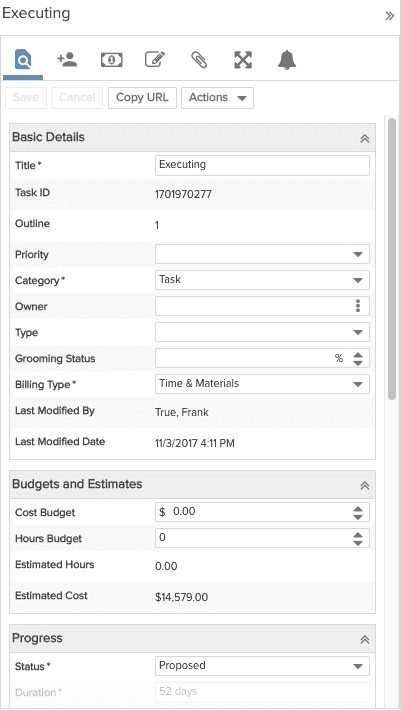
- Click Save.

