Financial Summary: Cookbook
The following show various examples of summary fields and their Constraints and Sources setup (other General details can be set as needed). If you have any questions about any of the following or other new beta financial summary needs not addressed here, are looking for a specific recipe that has not yet been included, or have a recipe you would like to share, please contact productmanagement-ppmpro@planview.com.
| Example Field | Description | Constraints | Sources/Filters | |
|---|---|---|---|---|
| 1 | Employee Labor (Expense) |
Collects budget, actuals, and forecasts for all employee labor costs. This field is likely to have one or more child fields, so its data will be rolled up. We will want to ensure it contains financial cost data from labor only, but it can include both capitalized and non-capitalized data. In case it does not have children, we can set the sources to be manually entered (just as a precaution). |
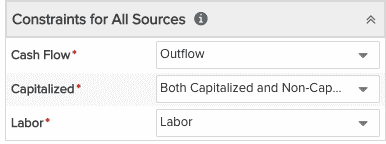 |
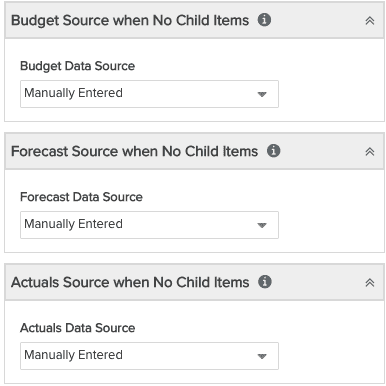 |
| 2 | Cap Employee Labor |
Collects budget, actuals, and forecasts for all capitalized employee labor costs. This field would likely be a child of the first example, Employee Labor. In this example, we want the budget to be manually entered, the forecasts to come from capitalized task estimated hours, and the actuals to come from fully approved capitalized timesheet actuals.
|
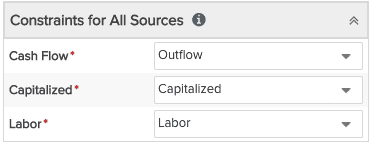 |
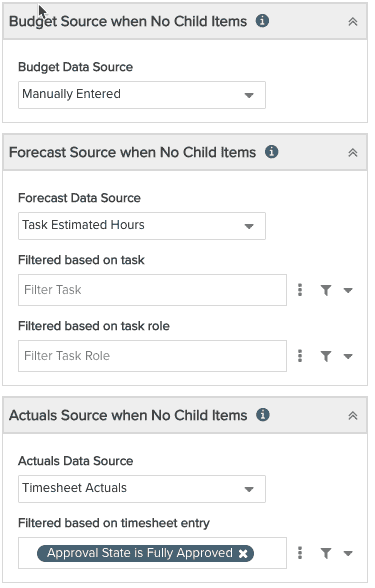 |
| 3 | Cap Contractor Labor |
Collects budget, actuals, and forecasts for all contractor capitalized contractor labor costs. This field would likely be a child of the first example, Employee Labor. In this example, we want the budget to be manually entered, the forecasts to come from capitalized financial entry forecasts for the Contractor category, and the actuals to come from capitalized financial entry actuals for the Contractor category.
|
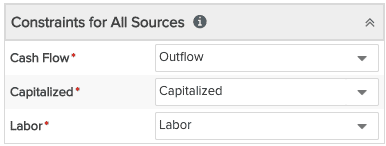 |
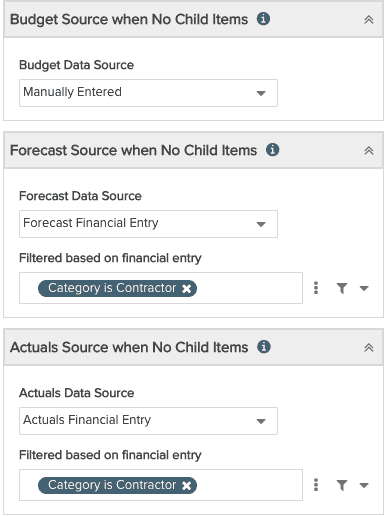 |

