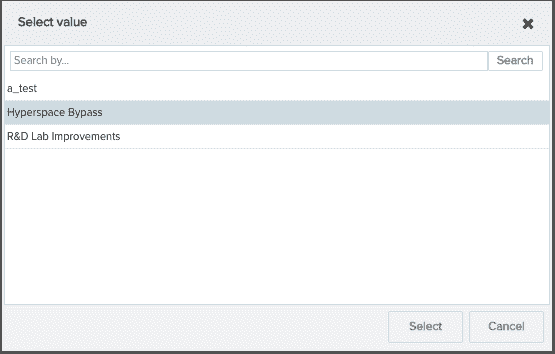Choose a Project
Now that you've chosen the Project category, next you need to select the specific project that contains the task to which you are charging time. Click the ellipsis to the right of the Entity field, and choose a project from the modal. You can also enter text directly into the Entity field.
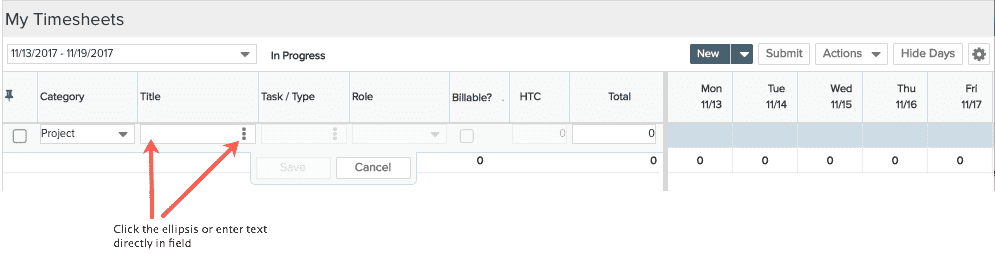
If you know the name of your project, simply start typing it and auto-suggest matches appear.
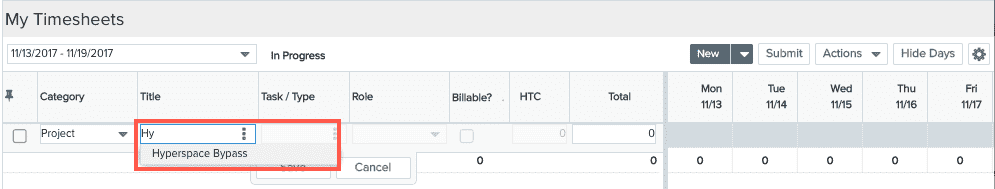
Or, you can search for a project by clicking on the ellipsis and using the resulting modal to choose from available projects.