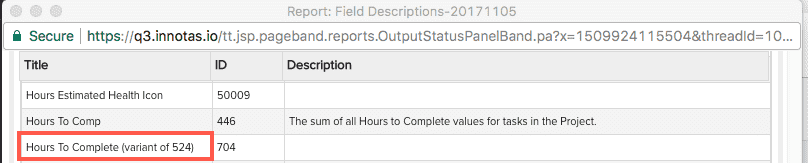Field Descriptions
This report displays information about all fields configured for project, task, issue, portfolio and asset entities. The report displays standard, user-defined and calculated fields. The Original Title and Original Description fields don't apply to UDFs or calculated fields.
Note: This report can be run against entities that have been "SSA-enabled" (entities that users can administer using the self-service administration (SSA) facility). Currently, the supported entities are: projects, tasks, issues, portfolios, assets.
See also Documenting the User Interface.
Creating the Report
To run this report, you use the following report source - Target = Organization, Category = Admin (as shown below):
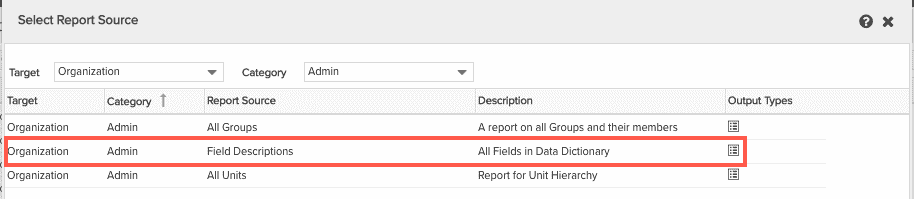
The List report is the only available output type. You can configure the report with the following fields:
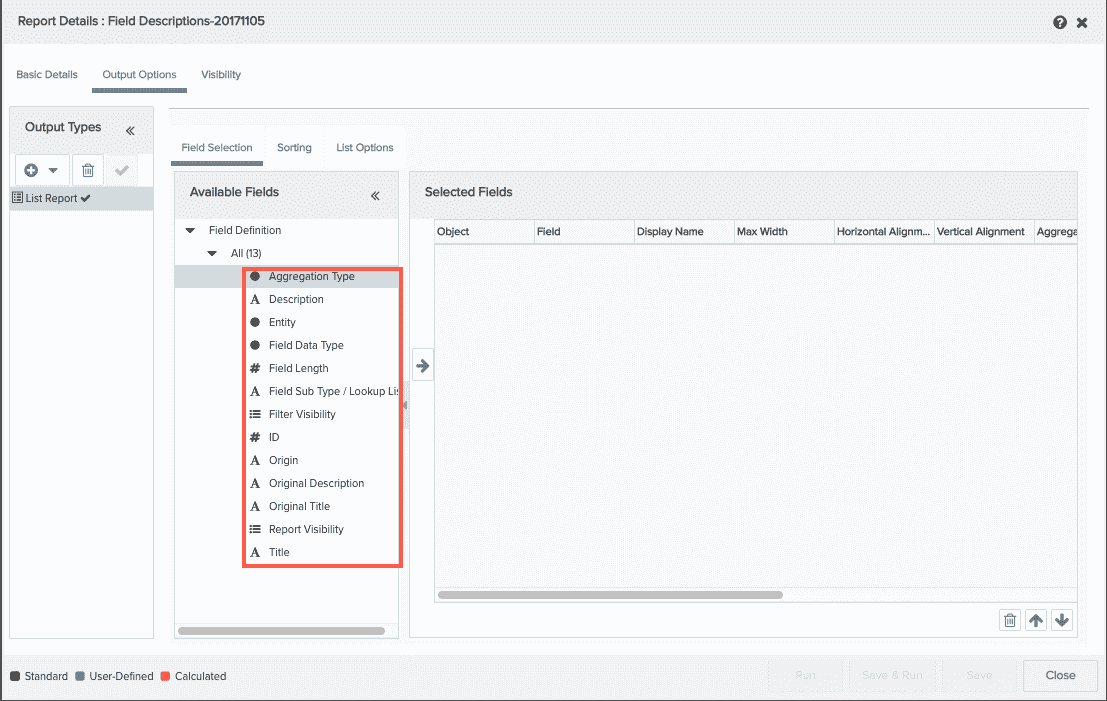
Customizing Field Titles and Descriptions
Note that PPM Pro keeps track of the original values and the new values for the field Title and Description. The Title Override and Description Override fields contain the customized values. So you can create a report that displays the original values and the customized values.
Running the Report
When you run the report, select a filter to narrow the output to the entity type you are interested in. If there is no existing filter, click (manage filters) and create the one you need:
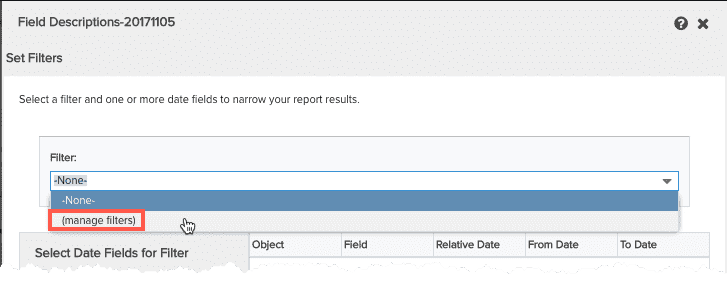
For example, you can configure the report to return the meta-data for the project entity.
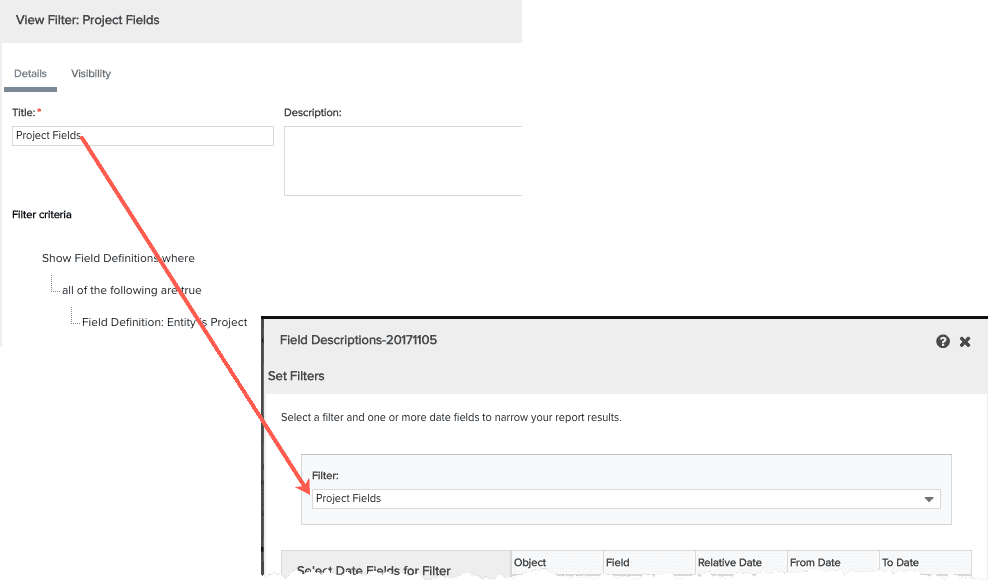
Field Variants
Some fields have variations that appear in PPM Pro with the same name but a different method ID. The report displays the variation with the text "(variant of ###) where ### = original method ID. An example is shown below: