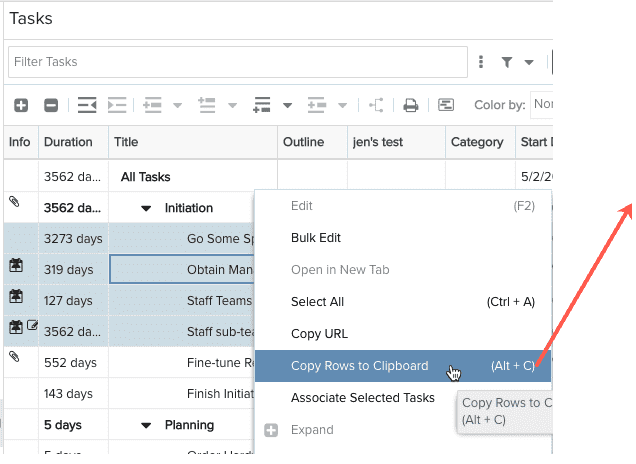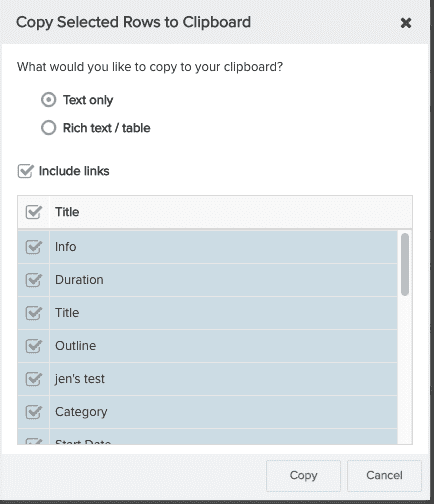Copying URLs and Rows
You can copy the URL to a specific entity page by choosing Actions > Copy URL, or using the right-click context menu, as shown below. Copying the URL is useful for pasting into a document or sending in an email.
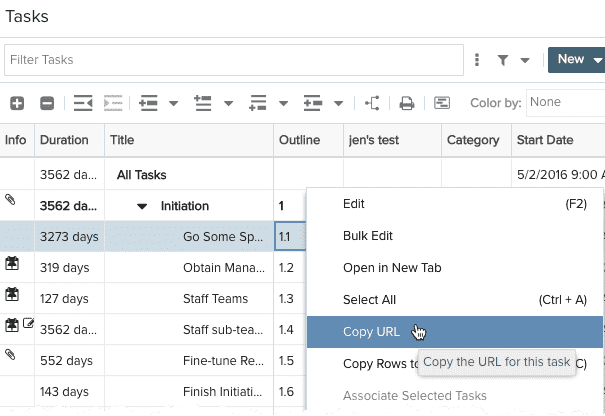
You can also copy selected rows to your clipboard, for pasting into Excel. You can copy text only, or copy rich text/table, and you can also configure which columns on the grid you wish to copy.