Shifting Task Dates
When shifting tasks there are a number of date handling options: shift the start and target dates by a specified number of days, shift the start or target date to a specific date and keep the duration, and shift the start or target date and change the duration
- Navigate to MyProject/Tasks.
- Select the task(s) to shift and select Actions > Shift. Use Shift-click or Ctrl-click to multi-select tasks.
- Select a date handling option for the task(s) to be shift.
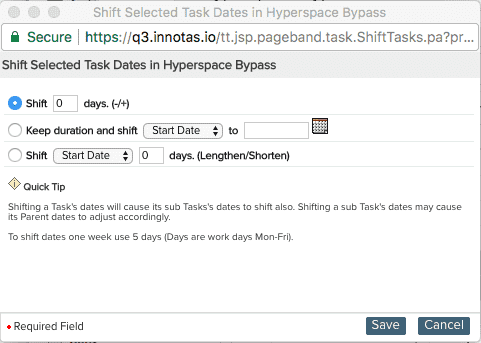
- Click Save.

