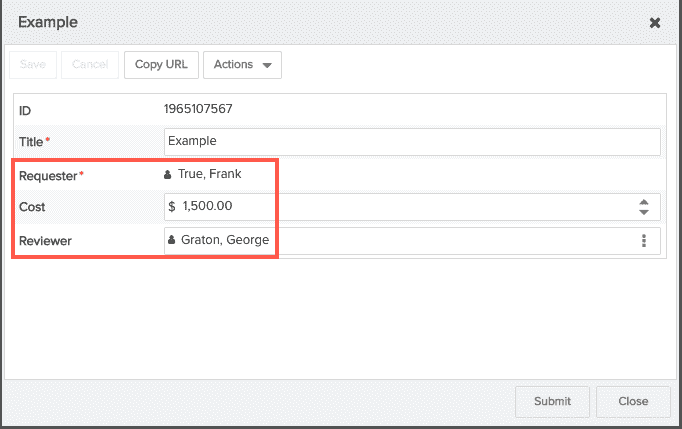Gate Skipping Examples
See Configuring Gate Flow (Skipping) for information about creating gate skipping logic.
The following examples illustrate how to build gate skipping criteria.
| Description | Gate Skipping Criteria | Notes | |
|---|---|---|---|
| 1 |
Skip all gates based on value on request and go directly to approved. For example, if a project cost amount is less than $5000, skip to "none, request is approved". Assume the request has a Cost field. |
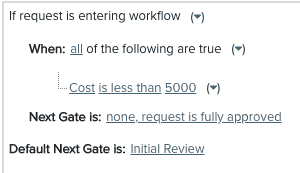 |
|
| 2 |
Send request to different gates depending on value on the request. For example, if project cost is greater than or equal to 10,000, go to Finance Approval gate. If project cost less than 10,000, go to Unit Manager Approval gate. |
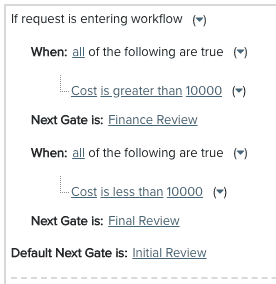 |
|
| 3 | Use calculated field to determine if Estimated Cost is greater than the Budgeted Cost. If Estimated cost greater than budgeted, send request to Finance Review gate. Otherwise skip to Final Review. | 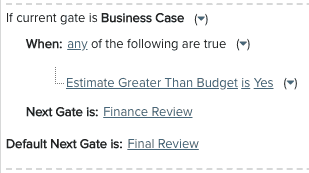 |
Field Name: Estimate Greater Than Budget Data Type: Boolean Display Type: Yes/No Formula: [Request].[Estimated Cost]>[Request].[Budget] |
| 4 | Use variable to make dynamic criteria | 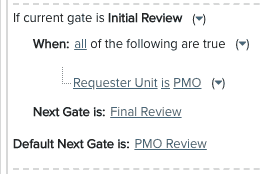 |
Variable is Requester: Unit |
Example request
The following screenshot is an example request form that several of the above examples are based on (they make use of fields on the request):