Normalizing costs
In order to normalize costs, you must have the Allow Cost Normalization on Timesheets setting enabled by your PPM Pro administrator. You also need to be using the Internal Rates feature.
The normalization feature allows companies to accurately calculate costs for hourly and salaried employees. Calculations are based on an hourly rate; however, salaried resources are paid a fixed amount per pay period, regardless of the hours worked. Normalizing costs ensures the hourly rate will be prorated up or down based on the number of hours the resource worked, keeping the cost of the resource the same.
For example, each resource that you want to “normalize” timesheets for will have a manually entered “timesheet period cost” on their resource record. This is their “salary” for the timesheet period. If they report 5 hours on their timesheet for a given period, we take that “salary” and divide it by 5 to get the hourly rate for the resource for that period. If they worked 50 hours during that period, we divide that “salary” by 50 to get the hourly rate for that timesheet period. We do not adjust hours reported at all, just the internal rate applied to those hours so that the entire timesheet will always add up to the specified timesheet period cost for that resource. This is important if the resource worked on multiple projects so that a more true cost of that resource to each project the resource worked on is established. Note that normalization occurs upon timesheet submission, but can be manually kicked off by the Timesheet Manager (member of Time Manager standard group).
To normalize costs
- Navigate to the resource's Resource Info page
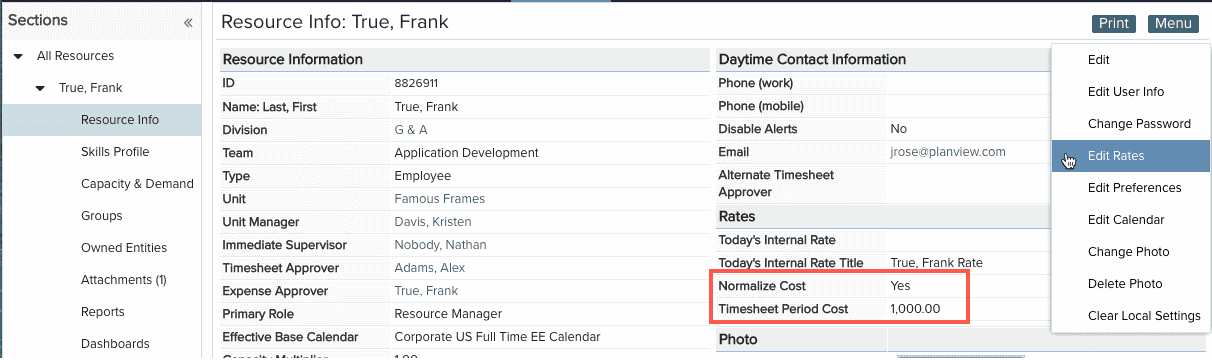
- Choose Menu > Edit Rates.
- In the Rates dialog, enable the Normalize Cost checkbox and enter the Timesheet Period Cost (salary per timesheet period).
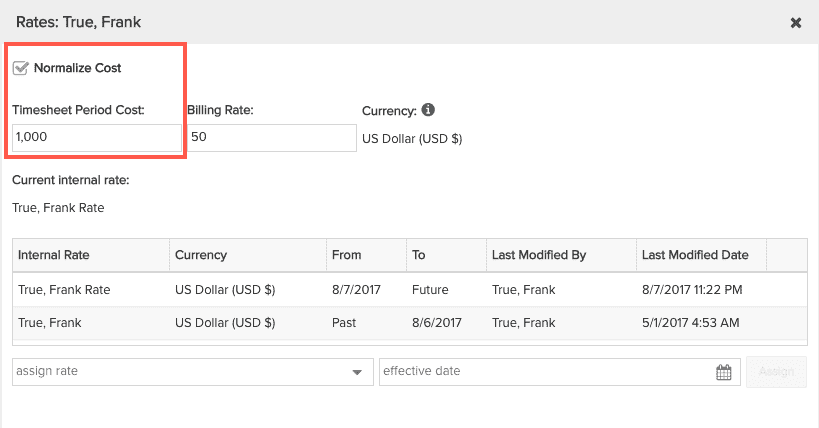
- Click Save.
Now when this resource submits a timesheet, the timesheet entry internal rate will be normalized automatically.A Normalize Cost menu item now appears on the user's timesheet. This allows the Time Manager to manually normalize rates any time a change is made to the user's timesheet. Rates are normalized on Organization/Manage Time & Expense/Resource Time - open the timesheet to normalize and choose Actions > Normalize Cost.
Example
My timesheet period cost is $1000
I charge 5 hours to project A.
My rate (internal cost) for project A is $1000/5 (total hours) *5 (hours for project A) = $200/hour * 5 hours = $1000
I then charge 20 hours to project B
My rate for project A is $1000/25 (total hours) *5 (hours for project A) = $40/hour * 5 hours = $200
My rate for project B is $1000/25 (total hours) *20 (hours for project B) = $40/hour * 20 hours = $800
So by charging more hours to project B, my overall cost for that timesheet period is reduced on project A (and B as well) since each additional hour I charge to my timesheet reduces my hourly rate for that period.

