Resolving Conflicts
A conflict occurs when a task dependency cannot be met. For example, a task with a Must Start On constraint might be dependent on a task that ends after the Must Start on date. Must Start On is an inflexible constraint, and as such its date will not be adjusted. Or, a task might be manually scheduled to start on a Monday and at the same time be dependent on another task that ends the following Friday.
Conflicts are indicated by an icon in the task grid, and can also be noted in the task's Details panel, provided that the "Has Scheduling Conflicts" field is configured.
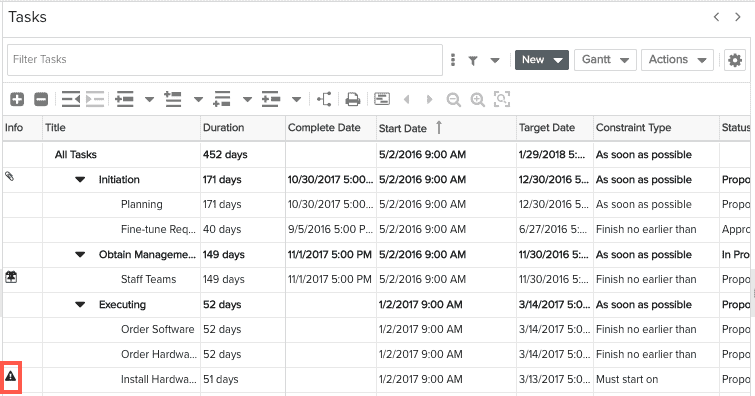
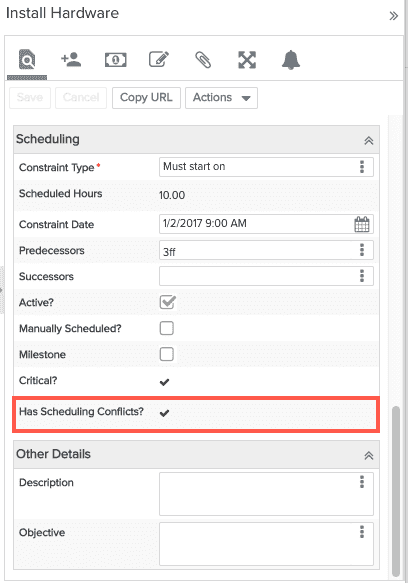
Resolving Conflicts
When conflicts occur, the order of precedence is as follows:
-
Manual tasks take priority over tasks with constraints or dependencies.
-
Tasks with constraints take priority over tasks with dependencies.
To resolve a conflict, you must either change the date of the manually scheduled task to align with the constraint or dependency of the other task, or you must change the constraint or dependency.

