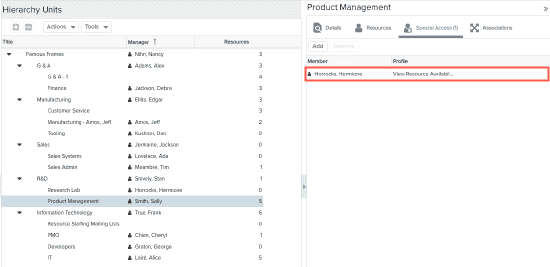Giving Users Special Access to a Unit
The Special Access tab for a hierarchy unit is where you give users who do not have implicit permissions on a unit special permission to do actions or access information on resources in the unit. Normally only members, managers, or administrators have permissions on units. The exact resource permissions are determined by a Special Access profile that you affiliate with each user when you add them to the Special Access tab.
You must first create a Special Access permission profile before you add a user to the Special Access tab, because you will need to associate the permission profile with user (similar to how you use Team profiles). See Creating Permission Profiles.
Note that you can give users, groups, or units special access to a unit.
To give a user special access to a unit
Imagine you want to give a user named Hermione permission to see the availability of resources in a unit that is not under her management.
- Navigate to Admin/Permission Profiles and create a new profile called something like "View Resource Availability".
- Create a Special Access permission rule by choosing Add > Special Access.
- In the Permissions Hierarchy, choose (click the check box next to) Resource / View / Availability.
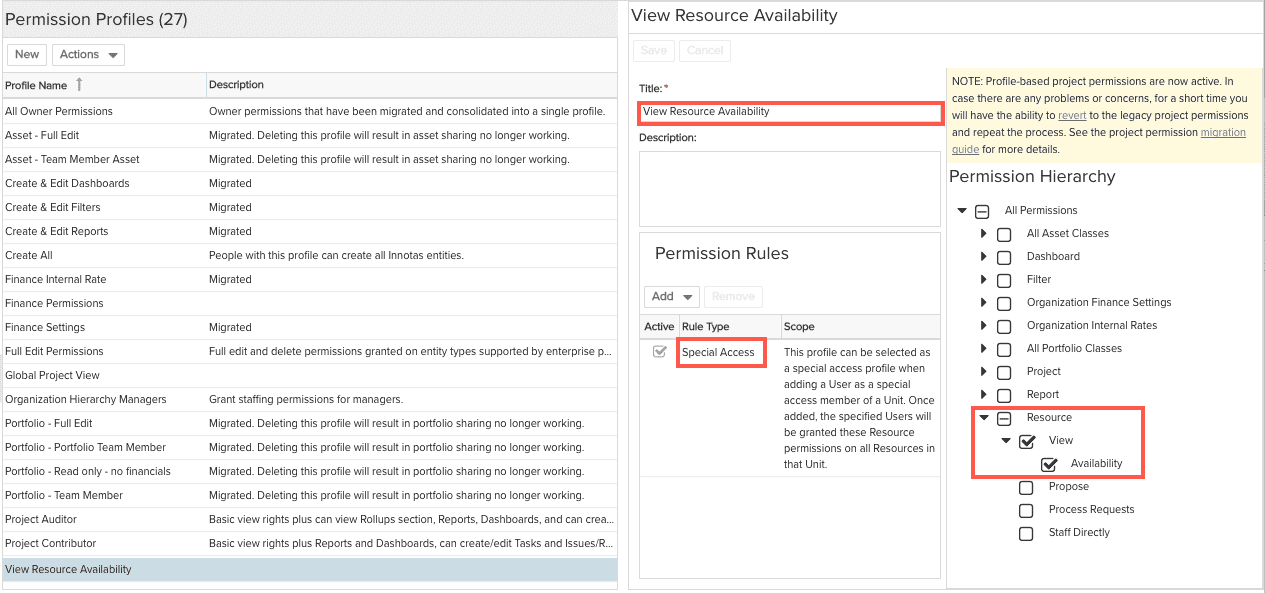
- Click Save.
- Navigate to Admin/Organization/Hierarchy and select the unit that contains the resources you want to give Hermione permission to view. This example uses the "Product Management" unit.
- Click the Special Access tab for the Product Management unit and then click the Add button.
- In the Add Special Access Members dialog, filter the results by clicking the User radio button (this is the default).
- Select the user (here it is Hermione) you wish to give access to the unit, and then select the 'View Resource Availability" profile (which you just created) from the Profile drop list and click Save.
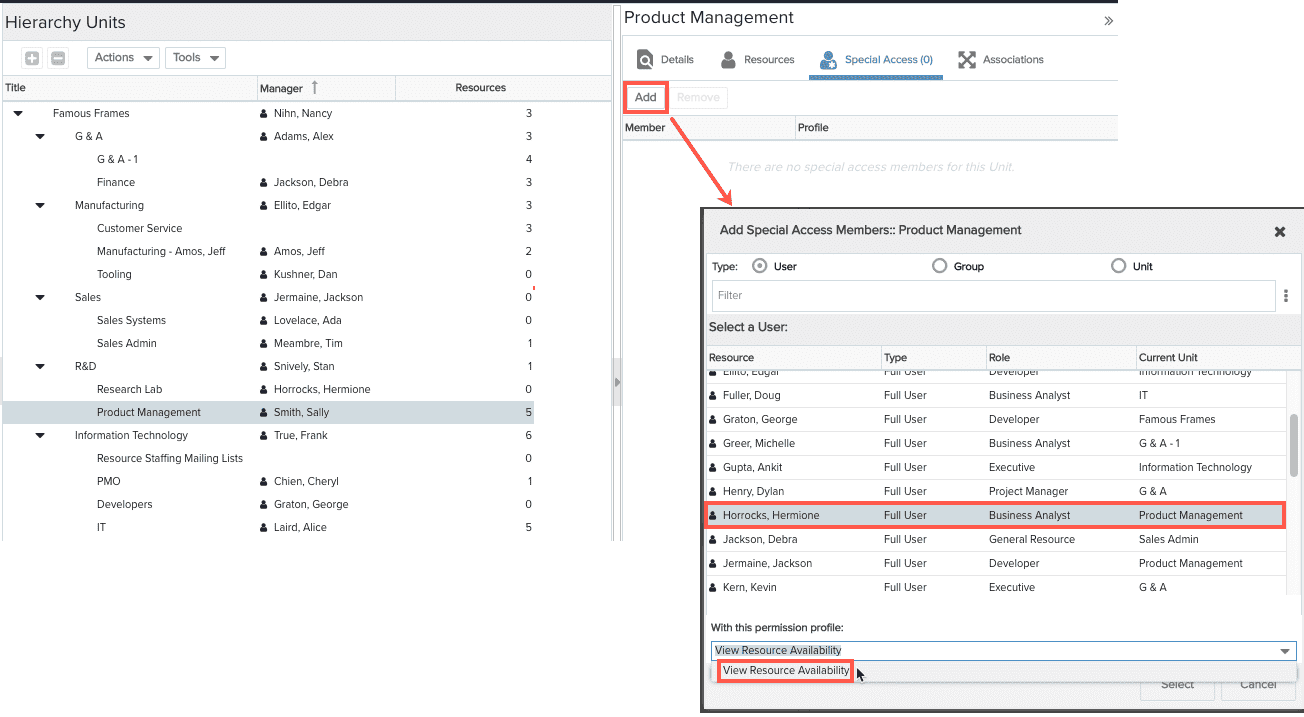
Hermione now has permission to view the availability of members of the "Product Management" unit.