Partially Fullfilling Staffing Requests
Note: Users must have "Process Requests" permission to see the Resource Staffing screen, and a pool of resources from which to staff in order to fulfill staffing requests. See About Staffing Permissions and Creating Staffing Profiles for information about permissions.
The Resource Staffing screen supports the various actions taken by resource managers as they manage staffing requests, including fulfilling them, partially fulfilling them, declining them, or routing them to someone else to fulfill or manage.
Partially fulfilling a staffing request means staffing the request for less time than is requested. For example, if the initial demand is 40:
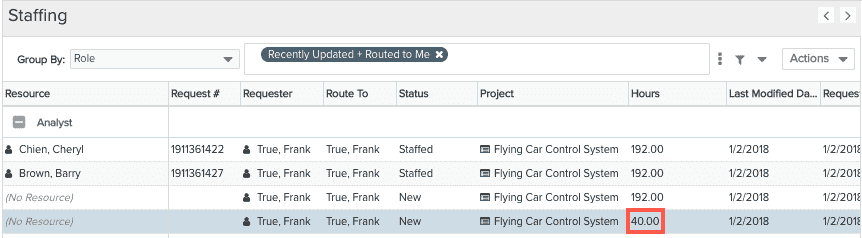
You choose Edit Resource Assignments, then select the resource(s), add to the bottom pane and then reduce the Hours/Headcount value to 20. The unmet demand is reflected in the (Request Unmet Demand) record at the bottom of the dialog.

On the resource Staffing screen, you see the request now with a Status of In Progress and reflecting the reduced demand, and an additional request that reflects the unmet demand. In the Details pane, the Current Fulfillment section reflects the demand that is in the progress of being staffed, and the unmet demand. Note that the related requests have the same Request # and when you select one, the related request and the selected request are both highlighted.
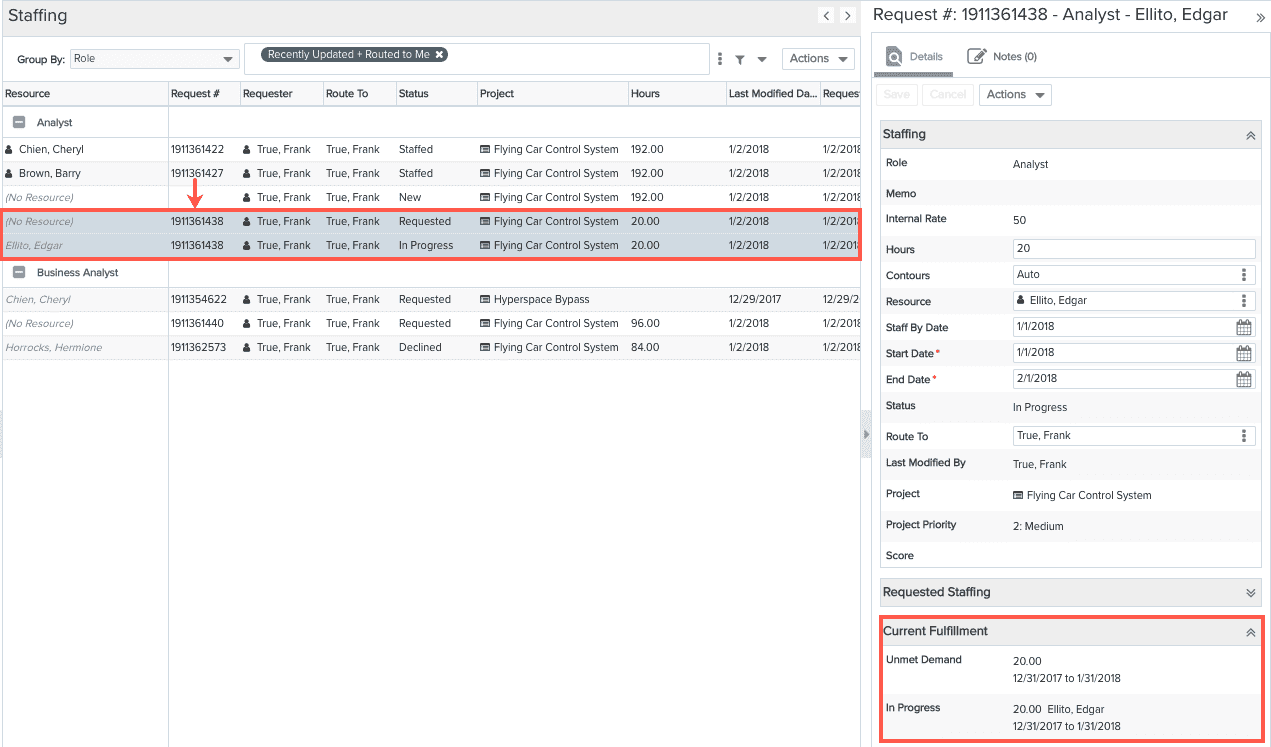
On the project Staffing screen, the request is split into multiple rows to capture the unmet demand and the original request is updated. The rows are connected by visually by highlighting the unmet demand record when you click on the original request.
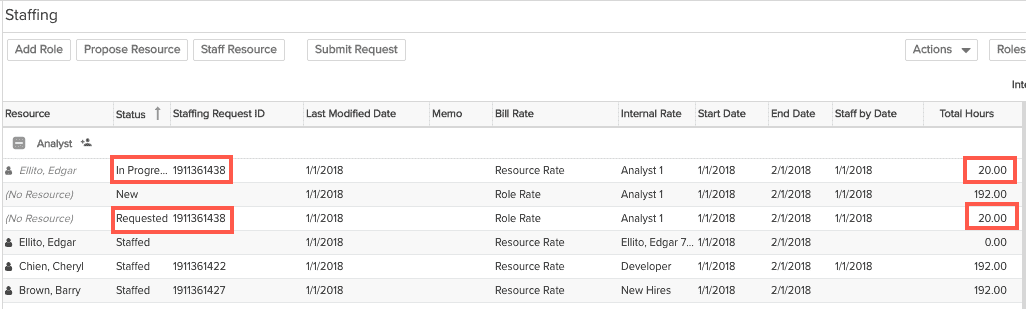
Fulfilling demand with multiple resources
Fulfilling demand with multiple resources is a variation of partially staffing a request. You would partially fulfill the initial request, and then fulfill the remainder with an additional resource. You can also partially fulfill the remainder with the second resource, and then fulfill its remainder with a third resource.
Fulfilling demand across multiple periods
When using contouring to fulfill a staffing request that has demand across multiple periods, if the total demand is met, but you have not satisfied the demand within the requested period, this will result in a new staffing request.
For example:
- A request is submitted for 3.64 hours on the month of April and 36.36 hours for May for a total of 40 hours.
- The staffing manager assigns a resource for 0 hours in April and 40 hours on May, the demand for the time period will be met but the demand for the month of April is not met.
- This will result in a new (No Resource) staffing request being created for the unmet demand

