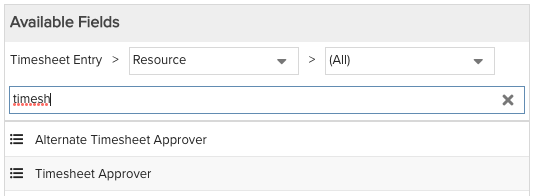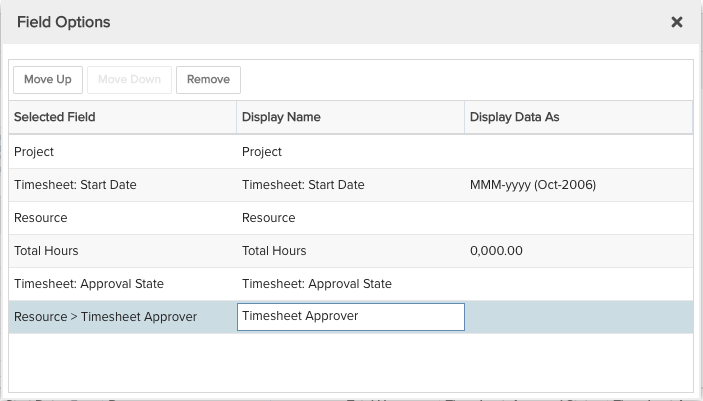Timesheet Entries Totaled by Project and Resource
This report shows timesheet entries aggregated by project and resource. You can build this report using the design settings in the table below. Alternatively, you can download this report definition and upload it to your PPM Pro instance.
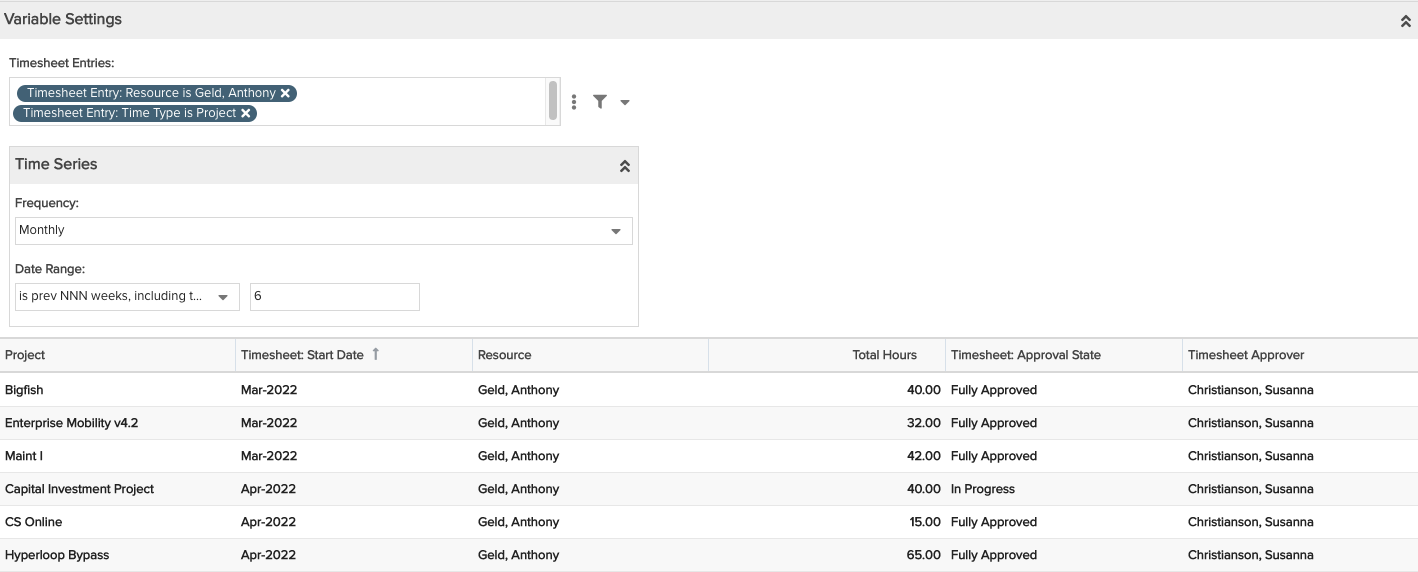
| Design View | Selection | Comments |
|---|---|---|
| General |
Topic: Timesheet Entry Type: List: Basic Title: <enter a meaningful title>
|
|
| Data |
List Fields: Whatever timesheet entry available fields to suit your needs, such as:
|
When starting with the Timesheet Entry topic you will need to select the field path Timesheet Entry > Resource to get to the resource available fields such as Timesheet Approver. For example:
To change a field's Display Name, double-click on the column in the Preview Pane to edit direction, or click on the List Fields edit icon for "Show field options" and in the resulting "Field Options" modal, edit the field Display Name (you can also change Display Data As for certain fields):
|
| Display |
Configure desired options within the Display tab, such as:
|
|
| Variable Settings |
Scope: Select a scope if you want this report to appear on a particular entity Reports grid. Filter: Add a Timesheet Entries filter, "Timesheet Entry: Time Type is Project". Time Series: Because there is soooo much timesheet data possible, for performance and report rendering it is highly recommended to provide a Frequency and Date Range (or include as part of the Filter options above), such as Frequency "Monthly" and Date Range "is prev NNN weeks, including this week" with value "6".
|
If you would like to allow changing Filters or the Time Series selections before running the report or when viewing the report, select the "Allow changing" checkbox options for each. |