Managing Tasks
From the Home screen, click the Tasks icon.
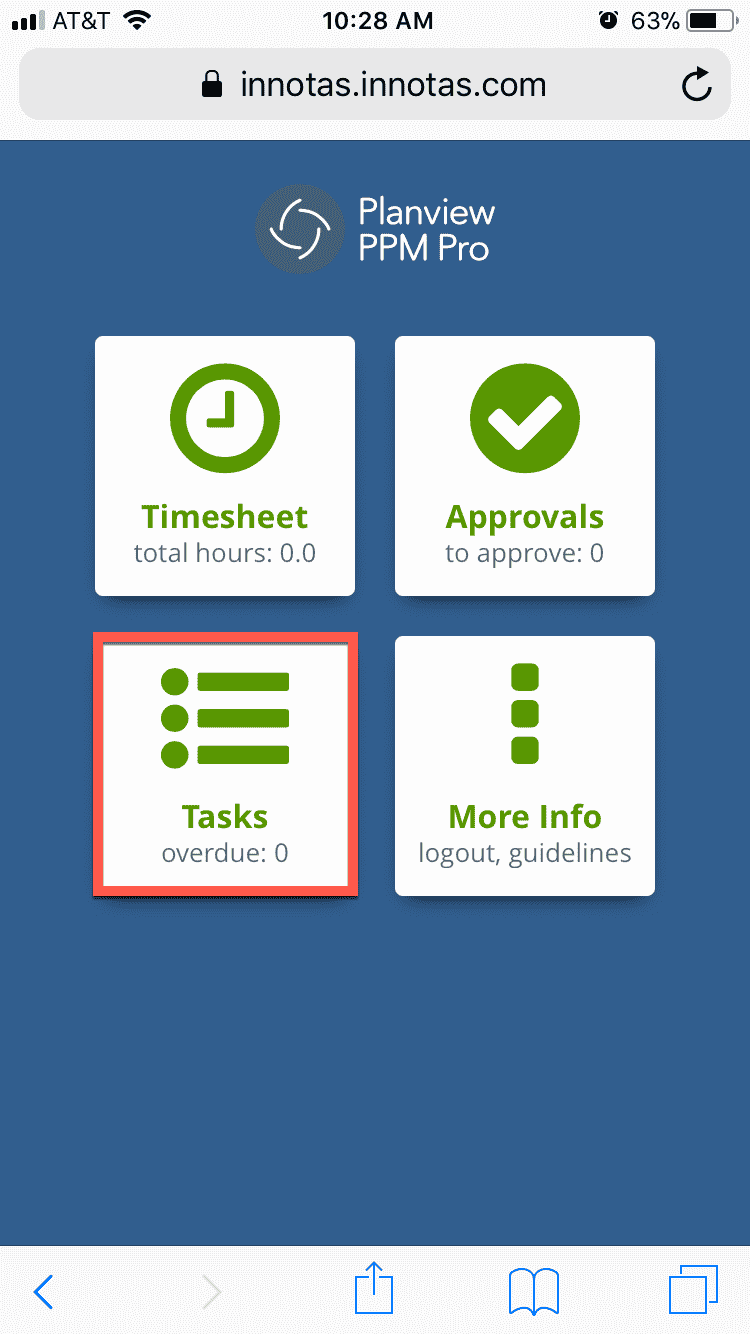
The mobile tasks view organizes tasks into three categories:
Overdue - up to 50 most recently overdue tasks based on target date within the last 90 days
This Week - up to 50 tasks due this week closest to today based on target date
Upcoming - up to 50 most current on schedule tasks based on target date within the last 90 days
Viewing and Editing Tasks
1. Choose the appropriate view (Overdue, This Week, Upcoming)
2. Tap the task you wish to view/edit.
3. Currently you can modify the Title and Status fields only. Make any changes and tap Save or the check mark at the top of the screen.

