Setting scenario visibility
You can see the What If tab if you are a member of one of the following standard groups:
-
Organization standard group
-
Resource standard group
-
Capacity & Demand standard group
You can edit and delete scenarios only if you are the scenario owner. You can view a scenario if the visibility is set to All Users (or Some Users and you are a selected user), and you are on one of the teams mentioned above.
By default, when you create a scenario the visibility is set to Some Users. This means that only those users in the Selected Resources list can view the scenario - at first this list will be empty. You can modify this setting on the Visibility screen of the Details dialog, as shown below:
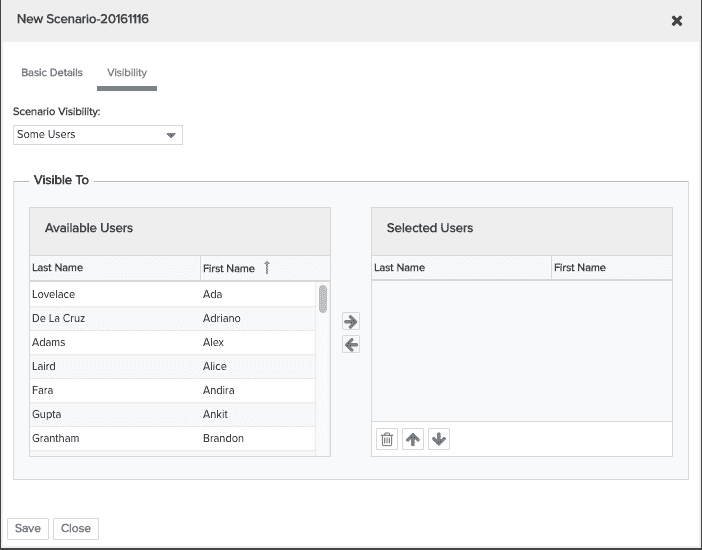
Scenario visibility settings
Scenario visibility settings are:
-
Some Users - scenario is visible to users in the Selected Users table
-
Owner- scenario is visible only to scenario owner
-
All Users - scenario is visible to all members of Organization, Resource, and Capacity & Demand standard groups.

