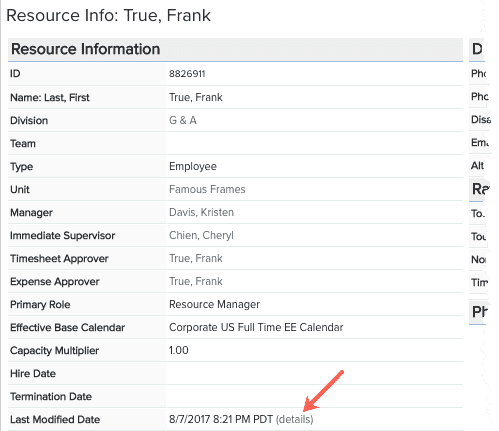Viewing Rate History
You can view the last time a resource's rate was changed - and who changed it - in the Edit Rates dialog. Navigate to the Resources view, double-click on the resource in question, and select Menu > Edit Rates. The Last Modified By and Last Modified Date fields will show you who assigned a rate and when:
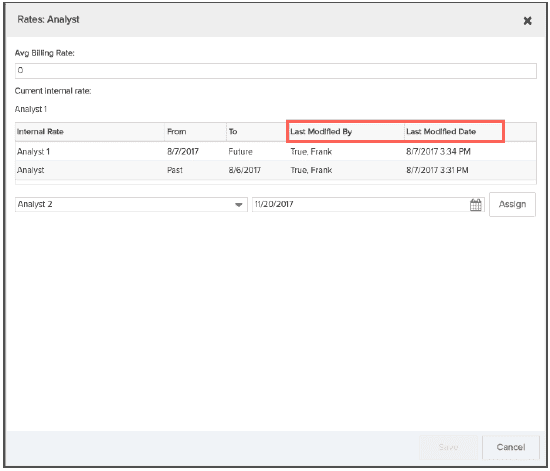
Customers that Migrated from Legacy Rates in May 2017
If you were a customer prior to May 2017, you can see "legacy" rate history in the Change History window that appears when you click the (details) link in the Last Modified Date field on a resource record: