Example: Automatic Contours Based on Headcount
The following example uses this project calendar; Working hours Monday through Friday from 9am to 5pm, with the following holidays:
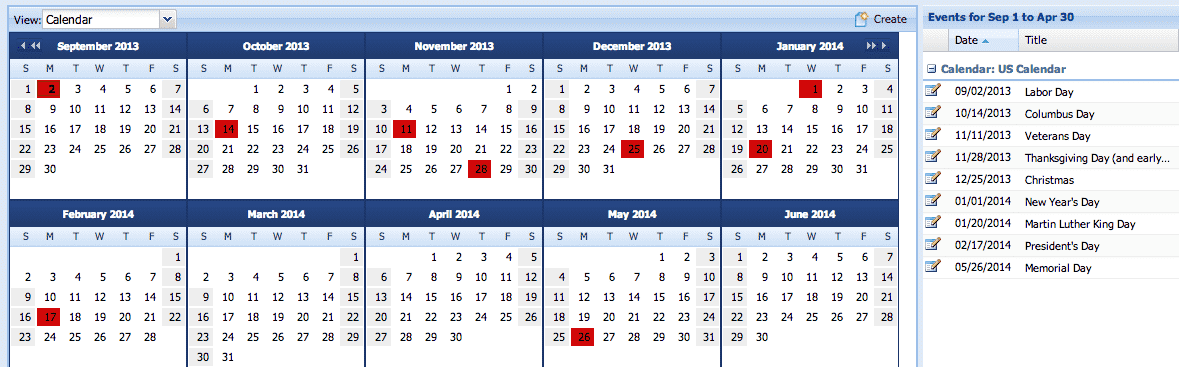
Allocation Unit: Headcount
Contour Interval: any
When you create an allocation, the value you enter in Total Headcount is placed uniformly across the date range. The Total Headcount is a fixed value. PPM Pro calculates the hourly equivalent based on the project calendar, project start and end dates. If you edit the Total Headcount value, the new value will be uniformly applied, and the allocation will remain in automatic headcount mode.
For example, let's create an allocation with a Total Headcount of 1:
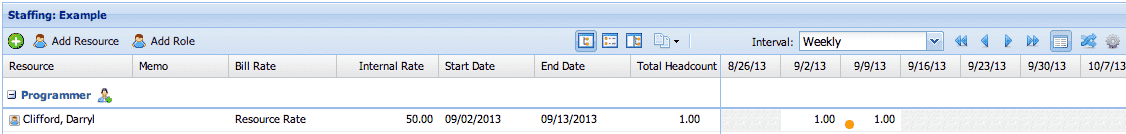
The contour is automatically generated from the Total Headcount value, the start/end dates, and the project calendar. Note that the value "1" is not stored by PPM Pro, but rather the daily hourly value is calculated and stored (but not displayed). If you mouseover the Total Headcount field, you'll see the total hours.
Shifting
Shift by Days/Weeks/Months
Let's shift by one week:
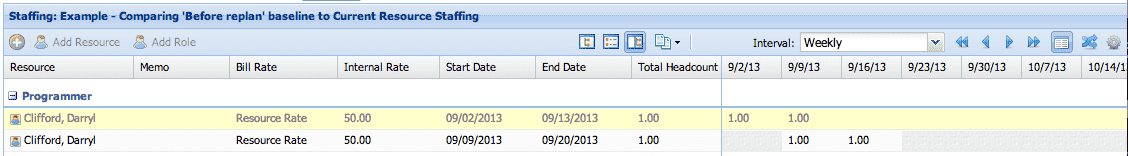
The start/end dates are shifted, and the headcount is applied uniformly over the new date range. Total hours may increase or decrease, based on the project calendar (remember, there may be more or less days in the new date range).
Let's view the same allocation in hours:
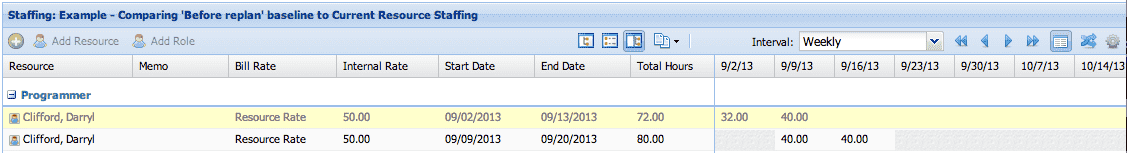
Notice the second date range has 80 hours allocation, rather than the 72 in the first date range. This is because there was a non-working day (holiday) in the first date range.
Extending
Extend by days/weeks/months
Let's extend by one week (we are showing the Hours view here, but remember the allocation was created in Headcount):
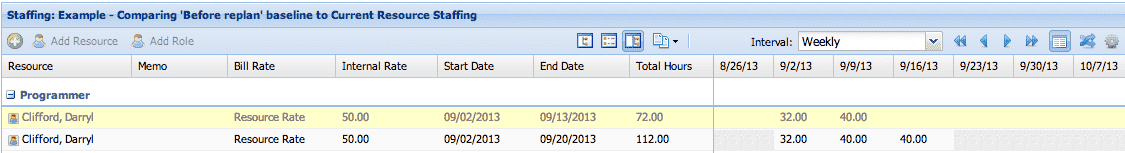
The new date range is calculated, and then the headcount is applied uniformly over the new date range. Because the new date range usually has more calendar days (because you are extending), there is likely more working time.

