Financial Summary Overview for Administrators
The Financial Summary is a view into the financial health of a project, providing a way for users to organize, represent, and view all of the financial details about a project. Administration of the financial summary happens in two places: the SSA facility and the Organization/Finances/Financial Summary Components view; you can assign appropriate personnel to each area.
- Certain aspects of administering the financial summary, such as making the feature accessible to projects and granting permissions, are performed by a PPM Pro admin (member of the Admin standard group). See Setting Up Projects.
- The building blocks (fields) of a financial summary itself are configured at the Organization level, providing a common pool of summary fields to ensure that rolled-up data and reporting across your organization's projects will be consistent (apples-to-apples rollups/reporting). In addition, this is where it is determined how certain calculations are performed by default (for example EAC, ETC, NPV). These calculations provide a template, or initial state, for project summary structures, but can be overridden at the project level. This work is typically done by a "finance admin," which is described below.
Financial Administrator
Since financial data is sensitive and generally accessible to a limited number of users, permission to setup the summary are granted separately from regular Admin group membership. Specifically, members of the Admin standard group do NOT have implicit permissions to configure financial components. Instead, you can designate a "finance admin" to be tasked with setting up your organization's financial components. The finance admin must be granted Organization > Finances > Edit > Financial Summary Components permission. Note that regular Admins may be given permissions to administer or access the financial components just like any other users - create a profile with the appropriate permissions and Assign to the Admin standard group.
As your organization's financial administrator for PPM Pro, you may be responsible for:
- Configuring data streams
- Setting up EAC/ETC calculations
- Configuring NPV calculation parameters
- Creating/configuring available finance fields
- Creating the summary structure itself is done at the project level, usually by project managers, but your organization may ask you to to set up a structure on a project - ideally on a project template (once supported) (requires project-level permissions)
Note: If you are also the PPM Pro admin, additional tasks include:
- Setting up permissions for your end users to determine whether they can view/edit the Summary tab, the Entries tab, or both (the Entries tab is where project-level expenses are forecasted and tracked). See Using Financial Entries.
- Hiding/showing the financial Summary per project category so project managers can have access to the Financials view for certain categories of projects
The Summary Structure
We refer to the presentation of the data in the summary view as the "structure" - an example is shown below:
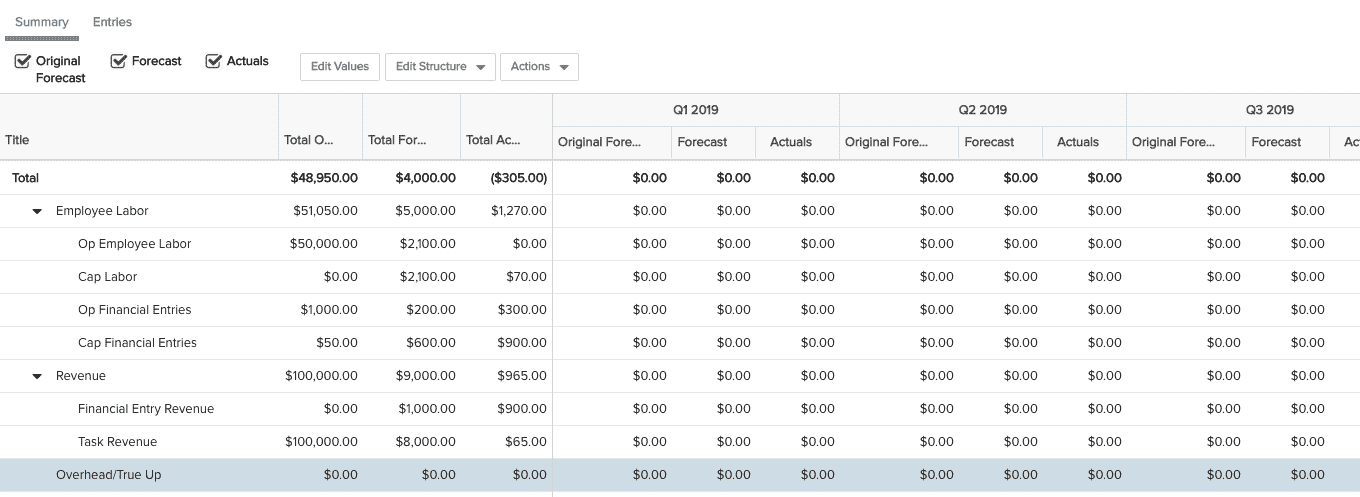
The financial summary structure is similar to a task work breakdown structure (WBS):
- any summary field can be a parent of another field, or a sibling
- a summary field with a parent is called a child
- a summary field with no children is called a "leaf"
Child values roll up to parents in the structure - child items must be configured with the same constraints as the parents or they will not be able to be added as a child. For example, if the parent is constrained to capturing expense (Cash Outflow) and capitalized data, its children must also only capture expense and capitalized data. You'll configure specific sources to feed summary fields who have no children (leaf fields). For example, if you have a leaf field for budget data, you can choose to either manually enter a value, or pull the data from another source, such as timesheet actuals or task schedules.
The Summary view/structure will ultimately replace the project Rollups view.
Financial Summary Fields
You will create the financial fields for your organization. See Creating Fields for the Financial Summary (Beta)
Out-of-the-Box Metric Fields
The following standard fields are provided for common metrics:
- Estimate at Completion (EAC, calculated based on one of two calculation options set at Organization level and per project)
- Estimate to Complete (ETC, calculated based on one of two calculation options set at Organization level and per project)
- Net Present Value (NPV, calculated based on cash flow start date, number of years, discount rate, with options set at Organization level and per project). You can configure up to three NPV fields for each project.
- Return on Investment (ROI = Total Revenue – Total Cost)/Total Cost, with cash inflow and outflow set per project)
- Planned Value (PV = the total budgeted amount through the current date)
- Budget at Completion (BAC = total project budget based on financial summary structure rollup/representation)
- Earned Value (EV = BAC multiplied by the % complete of the project)
- Actual Cost (AC = total Actuals up to the current date)
- Variance (V = Forecast - Actuals)
- Cost Performance Index (CPI = EV/AC)
- Schedule Performance Index (SPI = EV/PV)
- To Complete Performance Index (TCPI = (BAC - EV)/(BAC - AC))
- Variance at Completion (VAC = BAC - EAC)
- Cost Variance (CV = EV - AC)
- Schedule Variance (SV = EV - PV)
What Next?
You can get started creating summary fields (Fields tab), and/or configure the data streams (General tab). It's also a good idea to work with your project managers to determine what fields you need for a summary structure for one or more project categories.
See:
Configuring Summary Data Streams - General Tab (Beta)
Creating Fields for the Financial Summary (Beta)
Working with the Financial Summary (Beta)

