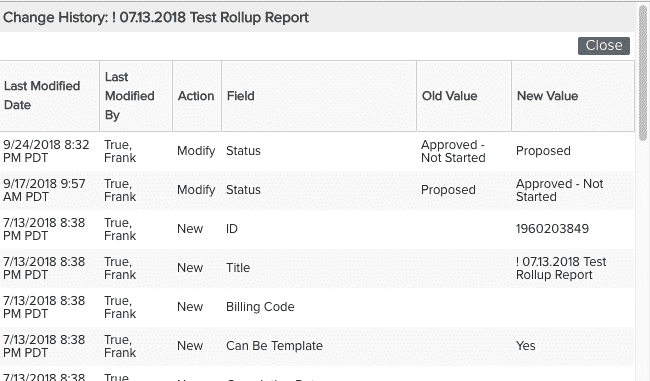Viewing Change History
Actions > History (available for most entities) invokes the Change History window for an entity that shows a list of modifications made to the entity, including the modification date, who made the modification, the field that was modified, the action taken (New or Modify)and the old and new values.
- If a change was made but reverted back within 60 seconds, there will be no recorded change in History, but the action taken will update the Last Modified Date in the history record.
-
Whenever a sandbox refresh is performed, History is not copied over so you might see differences between production and sandbox.
-
New vs Modified: PPM Pro will compare the current record to the previous record. If there is no previous record (which happens when copying down to a sandbox) the current record will be deemed 'New'.
-
-
Note that you might need to wait a minute or 2 to see a change recorded - it won't be there instantaneously.