Applications by DBMS
This report allows you to view applications broken out by database management systems. For example, build a bar chart showing the count of applications by Database Management System (DBMS) within your application portfolio. You can build this report using the design settings in the table below. Alternatively, you can download this report definition and upload it to your PPM Pro instance. Please note that if you use the report definition file to create this report in your instance, the user-defined field used in this example recipe will not be in your instance and you will need to select a Left Axis field in the resulting report.
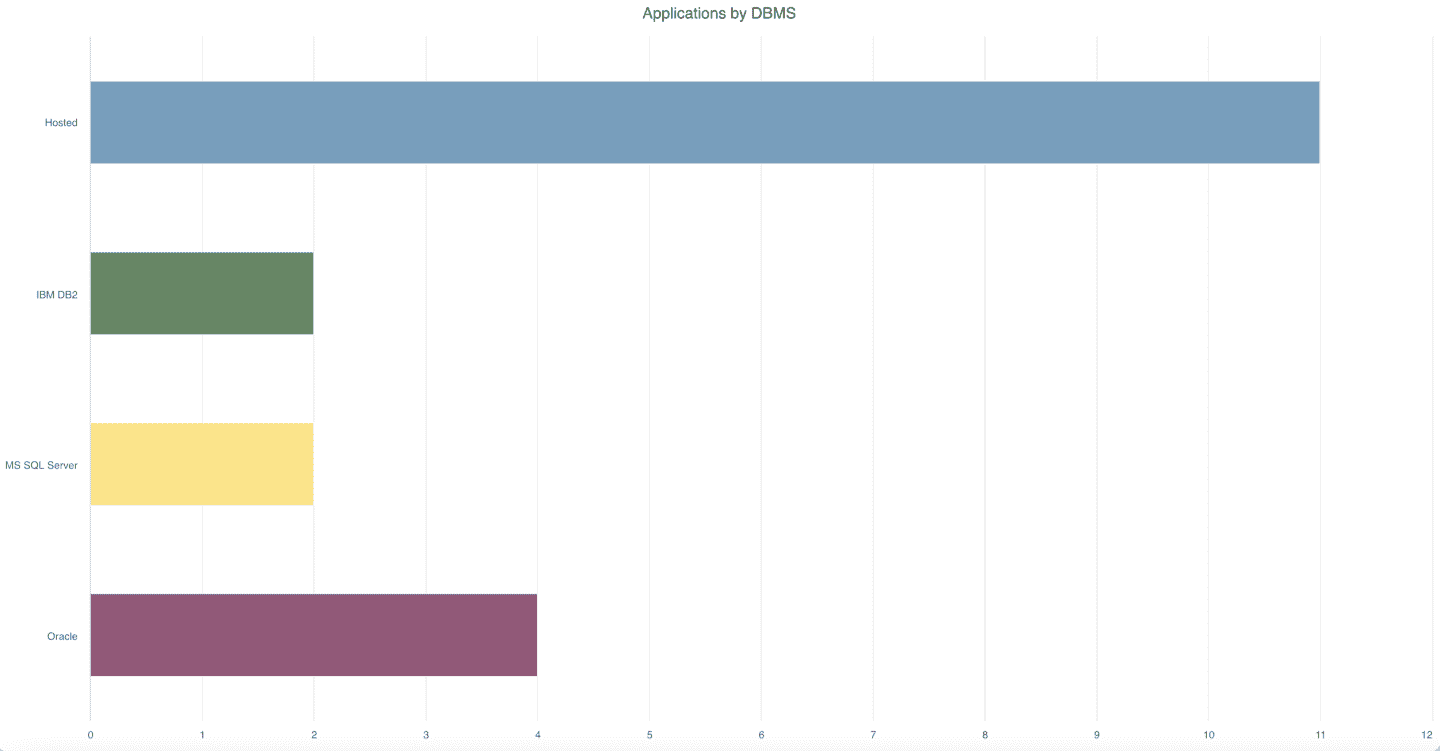
| Design View | Selection | Comments |
|---|---|---|
| General |
Topic: Portfolio Type: Bar: Basic Title: <enter a meaningful title>
|
Other report Types that work well include Area: Basic, Column: Basic, Line, and Spiderweb. |
| Data |
Bottom Axis: Title Left Axis: DBMS (or whichever portfolio field captures your database management system) Bottom Axis: Count |
This report is an example showing a user-defined field "DBMS" that is a lookup list. You can use any application portfolio discrete field of your choice. Please note that if you download the report definition file, this user-defined field will not be in your instance and you will need to select a Left Axis field in the resulting report.
|
| Display | Configure Display options. | |
| Variable Settings |
Scope: Portfolio Filters: provide a filter for identifying your application portfolios
|
Selecting the Portfolio Scope will cause this report to be available on Portfolio Report grids so it can be run for associated portfolios, but note that this includes not just Application Portfolios but other Portfolios as well, so make sure you name this report to appropriately denote applications. |

