Task Billing Types
Billing Types allow you to define how revenue will be attributed for the work done, on a Summary Task-by-Summary Task basis. Often, the Summary Task billed method is defined in the contract with the client. When filling out the Details tab for a Summary Task, you determine how that piece of work will be billed and how time and expenses logged against it will be captured.
Billing type refers to how revenue is attributed to a Summary Task. Billing type does not affect how costs are attributed to a Summary Task. Regardless of the billing type, all Summary Tasks accrue costs as time and expenses are logged to them.
Permissions
To set a task Billing Type you must either:
-
be the the project owner
-
have permission to edit tasks
-
be the owner of a task
Billing Types
There are four Billing Types:
-
Fixed Bid
-
Time and Materials
-
Not To Exceed (only present if using the Billing feature)
-
Non-Billable
Within a given Project, you can have Summary Tasks with different billing types. Each type works a little differently, so please review the descriptions for each before assigning billing types to Summary Tasks.
Notes:
- If you do not see the "Billing Type" field on your task Details tab, your PPM Pro administrator must add it your task Details screen.
- If you do not see the "Not To Exceed" type in the Billing Type field, enter a support ticket requesting that the Billing module be enabled.
- If you do not see the "Fixed Bid" type in the Billing Type field, enter a support ticket requesting that the Fixed Bid feature be enabled.
About Fixed Bid
The Fixed Bid task billing type allows you to set a specific revenue amount for a given piece of work. The Revenue Budget field is set in the task's Details tab. You can also designate hours and cost budgets in the Details tab, however, only the revenue budget drives the fixed bid amount for revenues and invoicing.
About Not to Exceed
The "Not to Exceed" setting for the Billing Type of a task allows you to set a specific revenue amount (max limit) that can not be exceeded for a given piece of work. Users will receive an alert in their timesheets informing them when the NTE amount has been reached and telling them that their additional time and expenses will be logged as non-billable (billable flag unchecked). Any new time will be recorded as non-billable. The system will automatically create a new entry on the timesheet to record the non-billable time
All time and expense entered against Not to Exceed tasks is logged as billable until the NTE amount is reached. Once the NTE amount is reached, all time and expenses are logged as non-billable.
This field works in conjunction with the Revenue Budget field, which is visible only to members of the Billable Rates group. The Revenue Budget field is set in the task's Details screen and limits the amount of billable time and expenses that can be charged to a task. You can also designate hours and cost budgets in task Details, however only the revenue budget drives the Not to Exceed amount for revenues and billing.
Fixed Bid and Not to Exceed limits are driven by top-down budgeting (see About Budgets).
Setting the billing type for a summary task
- Navigate to MyProject/Tasks select the task and click the Details tab.
- Locate the Billing Type field and choose the billing type.
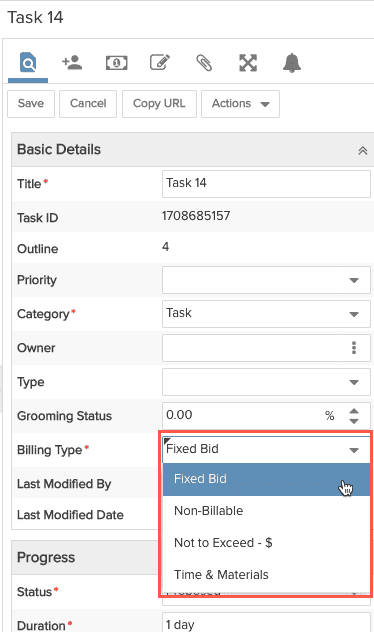
|
Billing Type |
Info |
|---|---|
|
Time & Materials |
Accrues revenue as time and expenses are logged to it. Time and expenses entered against a Time & Materials Summary Task and its sub-tasks are logged as Billable. Users have the option of selecting Non-Billable as appropriate. |
|
Fixed Bid |
Has a set revenue amount regardless of the quantity of time or expenses logged to it. Because the amount of hours or expenses does not affect the revenue amount, all time and expenses entered against a Fixed Bid Summary Task and its sub-tasks are logged as Non-Billable. Once an invoice is created, the revenue is attributed as billable revenue in PPM Pro rollups and reports. Users do not have the option of selecting Billable when entering time or expenses against a Fixed Bid task. |
|
Not To Exceed |
Accrues revenue as time and expenses are logged to it, just like Time & Materials tasks, however, it has a set maximum revenue amount. Time and expenses entered against a Not to Exceed Summary Task and its sub-tasks are logged as Billable until the Not to Exceed amount is reached. All time and expenses in excess of the Not to Exceed amount are converted to Non-Billable and Users and Project Managers will get the following alert: "An entry you’ve made will put the Summary Task over the not to exceed amount. It has been set to non-billable." Users have the option of selecting Non-Billable as appropriate. |
|
Non-Billable |
Has no revenue attributed to it, so all time and expenses entered against a Non-Billable Summary Task and its sub-tasks is logged as Non-Billable. Users do not have the option of selecting Billable when entering time or expenses against a Non-Billable Summary Task. |
- Click Save.

