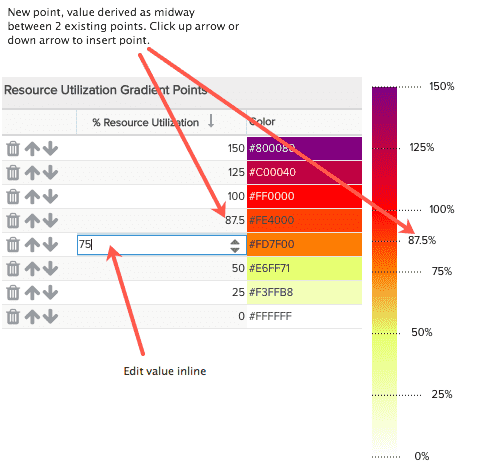Configuring Global Resource Settings
Resource settings configure various aspects of how PPM Pro calculates and displays resource information.
Note: Must be user with administrative privileges to access this page.
Resource Administration
Full-time employee (FTE) hours per day - Determines the hourly equivalent of one full time employee. The value defaults to the working hours specified in the Org calendar. You can override the value here.
Default calendar - Select the calendar to be the default when determining a resource's availability
Default project team permission profile - Select the permission profile to apply to with a user when automatically adding the user to a project team. For example, when a user is allocated to a project, that user is automatically added to the project team. The default profile will be used to give that resource a set of permissions on the project. The profile can be changed at a later time. Note that you cannot delete a profile from Admin/Permission Profiles if it is designated the default profile.
Visualizing Resource Utilization
PPM Pro uses a heatmap graphic to visualize resource availability in various placing in the application..
You can specify resource utilization values to guide the color gradients in the heatmap. There are six points by default; you can have a maximum of 10 gradient points. You can insert point above or below an existing point. If you insert a new point between two existing points, the system will supply a default value midway between the two values. If you insert a point above the topmost point, the system will add ten points to the new top value. If you append a point at the bottom of the list, the default value will be zero. You can adjust the values by clicking in the % Resource Utilization field and editing the value manually or using the up/down arrows control.
Note that changes to the color settings do not take affect until you log out of PPM Pro and then log back in.
Click the Reset to Defaults button to restore to factory settings.