Finance Settings
- Last updated
- Save as PDF
Note: To view/edit the Finances section, you must have the appropriate permissions configured in Admin/Permission Profiles. There are view/edit permissions in the permissions hierarchy for Organization Finance Settings, Organization Internal Rates, and Organization Currencies.
Labor and non-labor finances can be tracked for Projects. Roles and resources can have billing and internal rates. Labor costs/revenues are calculated by multiplying hours and internal/billing rates. External labor costs can be tracked via Material Estimate (Forecast) and Expense Entries (Actuals).
The Organization/Finance/Settings page is where you configure the global finance settings for your organization, including:
-
Whether to configure Fiscal Year/Finance Month settings for reporting on current labor estimates
-
Whether to enable your system to support multiple currencies by checking Use multiple currencies. See Multi-Currency Overview.
-
Whether or not to use internal rates - enable the Use Internal Rates check box
-
Internal rates are global and used to calculate forecast and actual labor costs. Internal rate tables are setup at organization level and assigned to roles and resources. Rate tables allow you to setup effective dates for rates.
-
If using internal rates, decide whether to use one rate if your organization does not distinguish between costs for capitalized and non-capitalized labor. Or, use the two-rates option to configure the system to use the specified rate when appropriate. See One Rate vs Two Rates for more information.
-
-
How far back in time rates can be adjusted. Enter a value (in days) for the "Allow internal rates to be edited up to <N> days in the past" setting. By default, the limit is 90 days. For example, if the limit is 120 days, and the current date is June 1, 2018, then users with the appropriate permissions can edit the rate up to 120 days prior to June 1.
-
How far back in time exchange rates can be adjusted.
-
Whether to display actual rates instead of the rate table or custom rate name. See Viewing Rate Values on the Project Settings Screen.
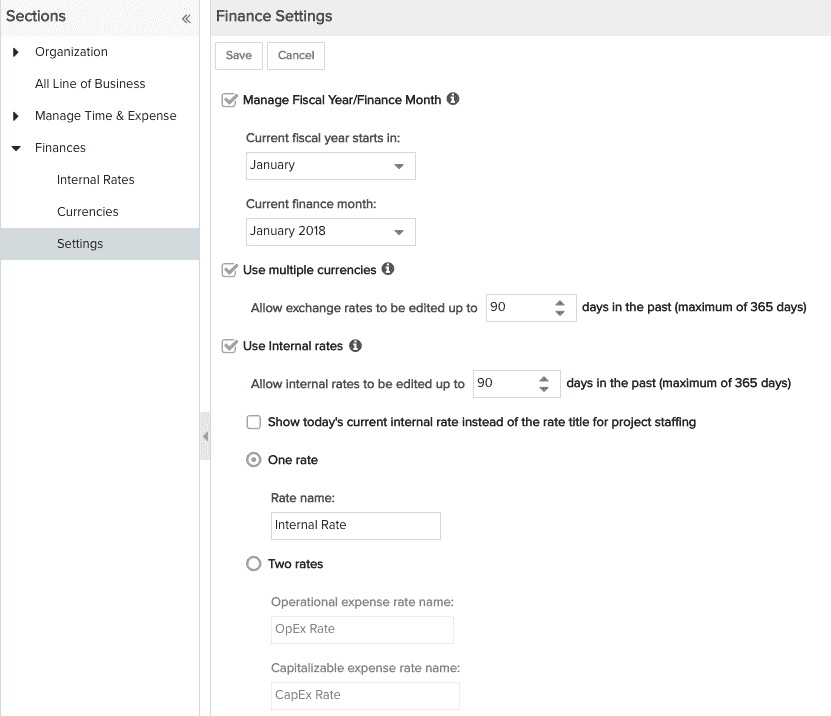
What Next?
After you configure your settings on this screen, set up your rate tables. See Creating Internal Rate Tables.

