Confidential Projects
You can limit project access to authorized users by marking a project "confidential". Authorized users include: project owner, project team members, and members of the Admin standard group. The Confidential Project setting is provided by default on the project Settings page, but your organization can move it to a different page, such as Details.
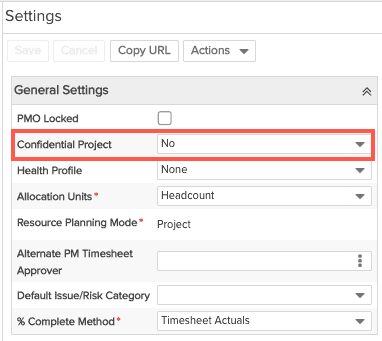
Note the following:
-
All Admin users (members of the Admin group) can view confidential projects
-
If you have Global Project > View permission, but are not a member of the Admin group (or the owner or on the team), you will not see confidential projects.
-
Unauthorized users will not see confidential projects in search or filter results. The only exception is for Admin users. Being a member of the Organization group does NOT give access to confidential projects.
-
Standalone reports will not display confidential projects to unauthorized users
-
If you have access to a confidential project and you create a dashboard that includes information about this project, anyone running that dashboard will not see confidential projects unless they also have authorization to see them. However, if an authorized user publishes this dashboard, then anyone viewing that dashboard publication will be able to see all confidential project information that the publisher is able to see. We recommend that dashboard publishers exclude confidential projects by using a filters with Confidential Project = No, unless they explictily want to make this information available. Note that for Legacy dashboards, don't share your dashboard (directly or through publishing) with unauthorized people as a shared Legacy dashboards will execute with the permissions of the dashboard owner; anyone running a Legacy dashboard or viewing a published Legacy dashboard will see the same information as the dashboard owner.
-
To enter time for a confidential project, the project must satisfy the timesheet rules, and the user must be an authorized user
-
If a timesheet approver for a resource on a confidential project is not an authorized user, the project will be labeled "Confidential Project" in the Approvals screen
-
Capacity and Demand will show that a user is allocated to a confidential project, but will not display the name of the project if they do not have access. A user without access will see a placeholder name like "Confidential <project id>".

