Timesheet Entries for a Resource by Category and Entry Type
Provides a list of resource timesheet entries with entry category (Admin, Project, Portfolio) and entry type (Project or Admin type), grouped by resource. You can build this report using the design settings in the table below. Alternatively, you can download this report definition and upload it to your PPM Pro instance.
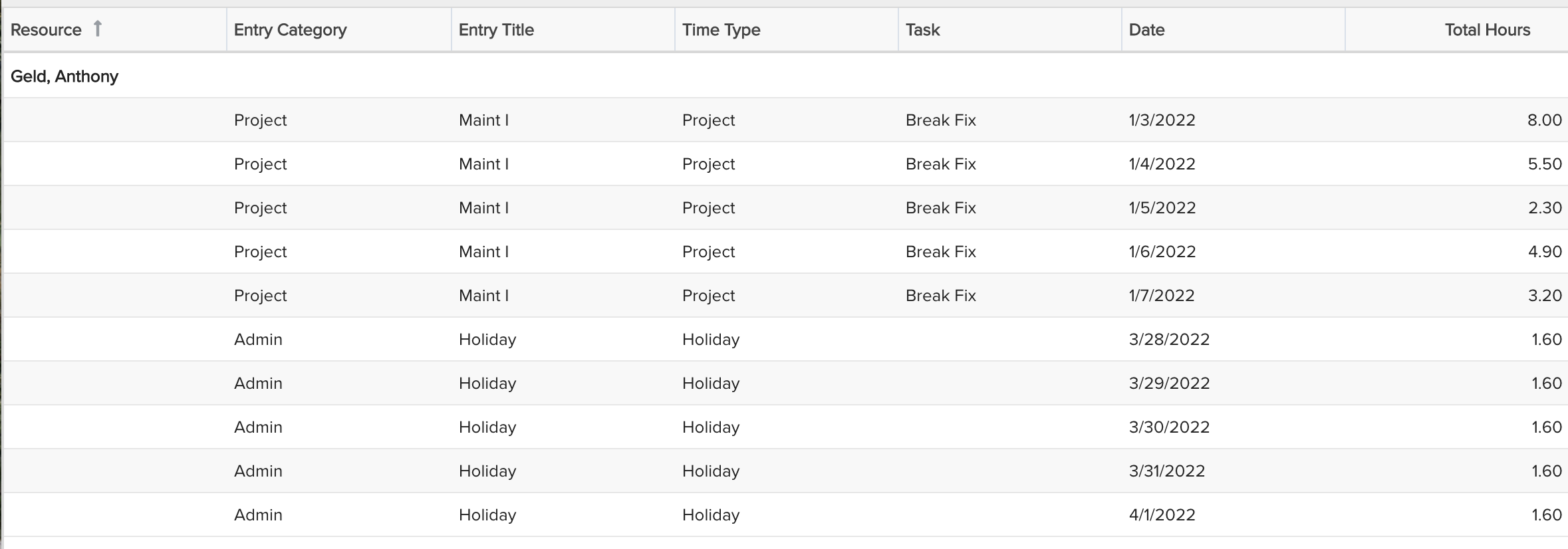
| Design View | Selection | Comments |
|---|---|---|
| General |
Topic: Timesheet Entry Type: List: Basic Title: <enter a meaningful title>
|
|
| Data |
List Fields: Whatever timesheet entry available fields to suit your needs, such as:
|
|
| Display |
Configure desired options within the Display tab, such as Grouping, Sorting, or Aggregation. For example, in Sorting, for Priority 1 select "Resource" and Group By "Group and total" and then Priority 2 "Date". Within the Preview pane, select each column's options menu to set specific display options such as:
|
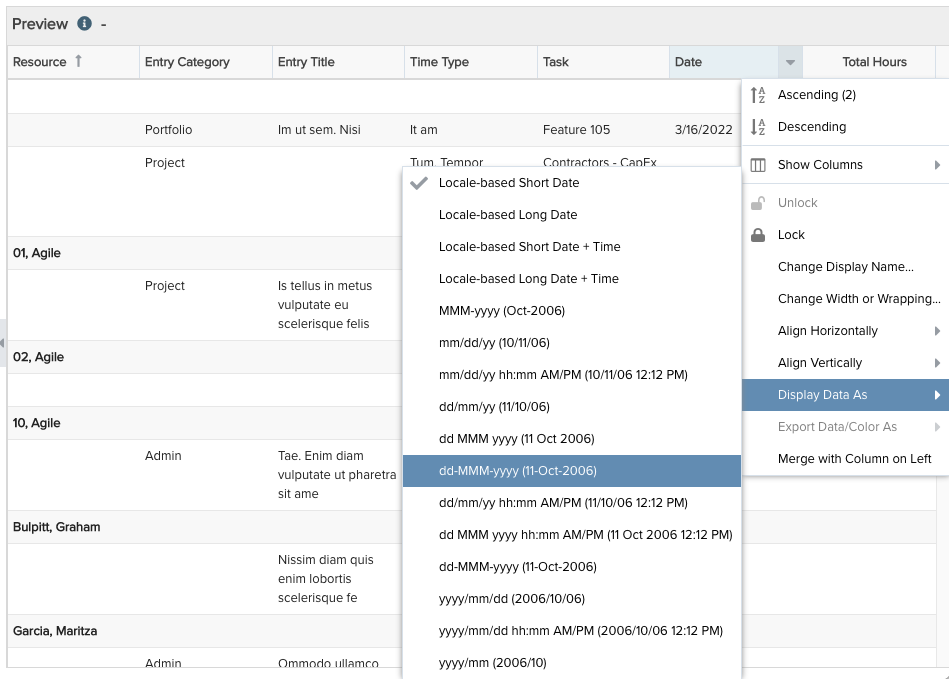 |
| Variable Settings |
Scope: Select a scope if you want this report to appear on a particular entity Reports grid. Filter: Because there is soooo much timesheet data possible, for performance and report rendering it is highly recommended to provide at least one filter related to the timesheet entry date(s), resources, or other properties. For example, "Timesheet Entry: Timesheet: Start Date is prev 6 months, including this month" and/or "Timesheet Entry: Total Hours is greater than 0.00".
|
|

