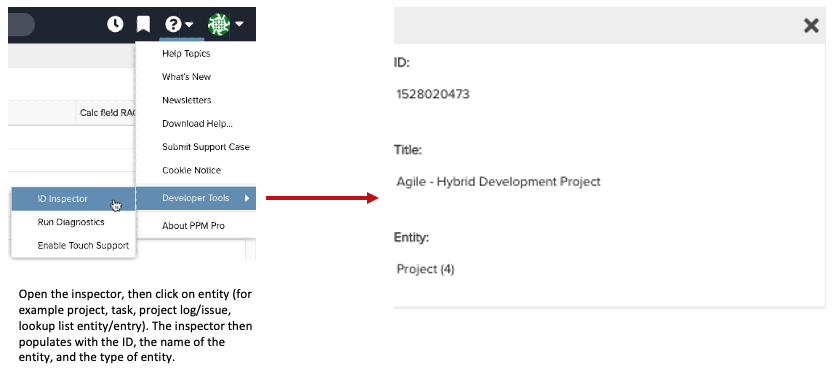About the ID Inspector
The ID Inspector is a tool PPM Pro provides to help you quickly find the ID of any PPM Pro entity. Entity IDs are sometimes required when using the API or when using the data import facility. Additionally, IDs are required when mapping lookup lists to request fields. Sometimes IDs are listed in the UI, but sometimes they are not. That's when you bring out the Inspector.
The ID Inspector is located in the Help menu, under Developer Tools.
- Open the Inspector first.
- Now select the entity.
- The Inspector window will display the ID.