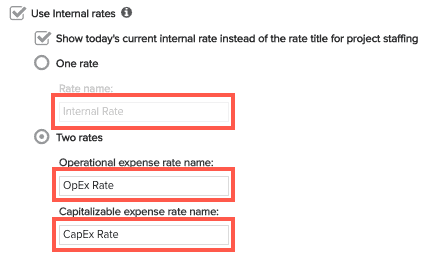One Rate vs Two Rates
If your organization does not differentiate between capital and operational labor costs - in other words you use a single rate - then you will want to ensure the One Rate option is selected. If your organization does distinguish between operational and capital costs, then select the Two Rate option. See
Using Two Rates
When you create a rate table in the two-rate world, the Internal Rates page will support two rates for each effective date in a rate table. If you are tracking capitalized costs, remember to enable the Allow % Capitalization of Allocations setting, typically found in the project Settings section. This setting lets you configure what percentage of an allocation should use the CapEx rate (the % Capitalized field will be added to the project Staffing grid).
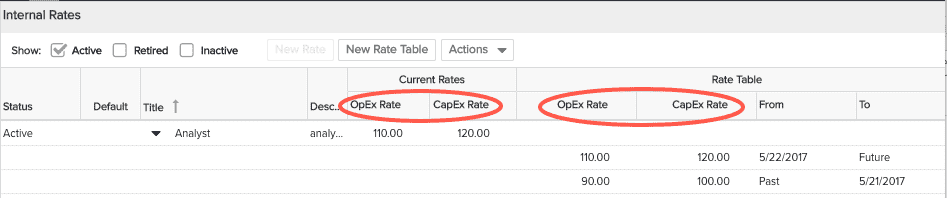
In the one-rate world, you will enter one rate for each effective date.
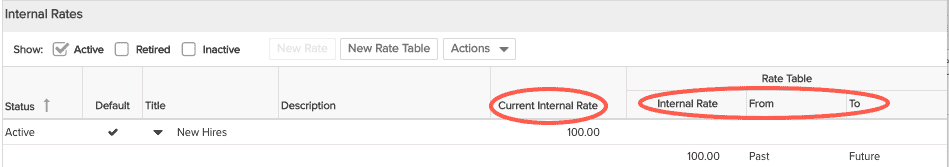
Note that you can change the generic labels used to refer to operational vs capitalized rates. These labels appear in the interface for creating internal rate tables, as shown below: