Configure Searchable Fields
The global search facility is configured to search a specific set of fields for each entity. By default, the Title Description, and ID fields are searchable, and in some cases the Customer Sequence ID. You can change the default fields; up to 5 fields can be searchable.
The searchable fields are also used by ad-hoc filters, which can the current entity for free-form text. For example, if no Searchable Fields are configured for the Project entity, then no free-form text search results will be returned from the ad-hoc filter on the Project list page.
To configure searchable fields:
- Navigate to Admin/Setup/All Entities and select an entity from the list, such as Project.
- Click the Searchable Fields link.
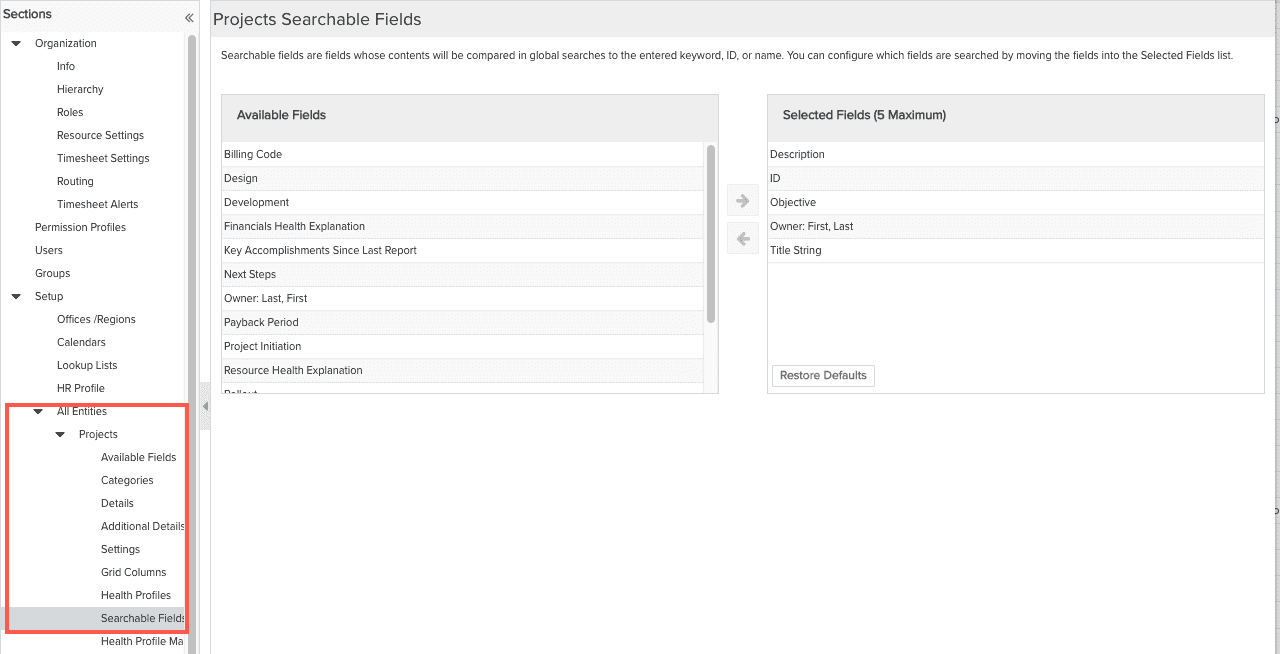
- Place up to 5 fields in the Selected Fields panel.
- Repeat for additional entities.
If you want to revert back to the default searchable fields, click Restore Defaults.

