Synchronizing Allocations After Updating the Calendar
The Re-plan dialog is home to a variety features that affect your project globally. Every option prompts you to take a baseline prior to executing the change, which you can do right from the Re-plan dialog.
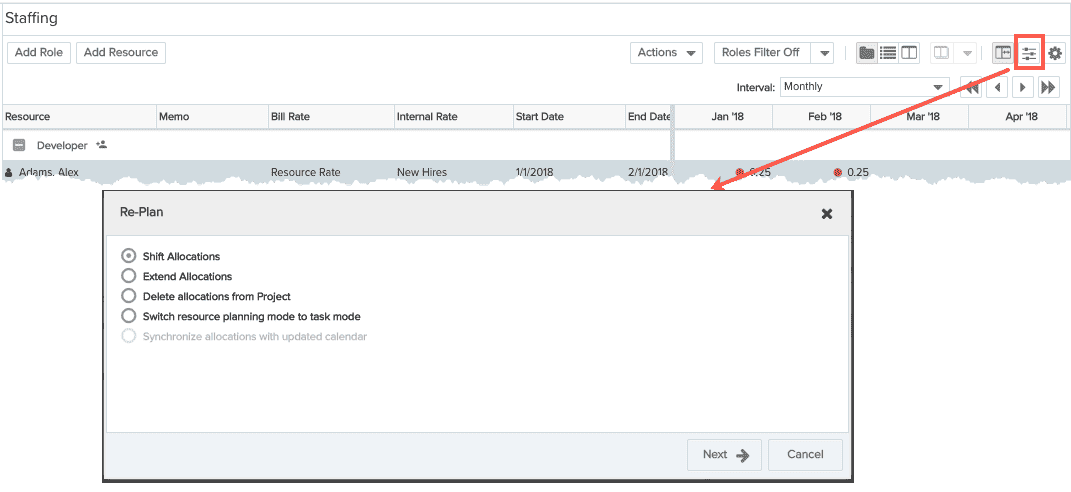
This feature is available only if changes have been made to a Project calendar. If you make changes to the project calendar, you will have to synchronize the allocations with the updated calendar. Task schedules are automatically updated when you change the project calendar, but allocations are not, unless you use this feature.

