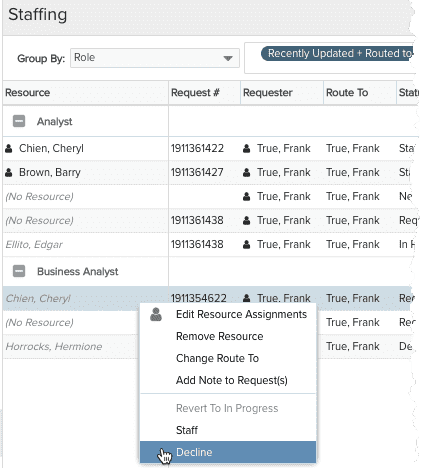Declining Staffing Requests
Note: Users must have "Process Requests" permission to see the Resource Staffing screen, and a pool of resources from which to staff in order to fulfill staffing requests. See About Staffing Permissions and Creating Staffing Profiles for information about permissions.
The Resource Staffing screen supports the various actions taken by resource managers as they manage staffing requests, including fulfilling them, partially fulfilling them, declining them, or routing them to someone else to fulfill or manage.
To decline a staffing request, select the request and choose Actions > Decline. The status of the request is now Declined. You can't decline a request if any part of it is In Progress.