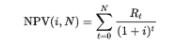PPM Pro July 2020 release: Q&A Transcript
| Question | Answer |
|---|---|
| When do you think there will be a fix for the "cannot export reports with multi-select fields to excel" issue? | The fix was delivered with Friday's July 2020 production release! |
| Can I request by submitting customer ticket to see Report(beta) in my Sandbox. |
Reports (Beta) is available in all sandboxes. You can ask for it to be turned on in production by entering a Customer Care case asking to do so. In both environments, any user that wants to see the new reports must have permission to do so. Reports use profile-based permissions. You will not see the top-nav Reports (Beta) icon unless you have at least View permission on one report. This is the same way new Requests worked during beta. |
|
In drilldown on "Data", does the data allow you to open the entity by clicking on an item? Drilldowns - so exciting! quick question - if I chose to drill down into data and it happens to be a list of projects - can I drilldown even further into a specific project? |
No, when you drilldown to Data you cannot drilldown further into one of the entities. |
| Sorry if this was covered - joined late. Can the new (beta) reports be used by legacy dashboards? |
New (beta) reports cannot be put on legacy dashboards. Spoiler: new dashboards coming soon! |
| Are we able to grant a single user access to the Financial Summary data for a single project, or does it have to be at the category level? |
Use a Team profile to give a user/users permission to view the Financial Summary for a specific project. Add the user to the team of the project along with a profile that includes Financial Summary. |
|
Can you grant specific permissions on Financial summary based on financial category or field? For example, I want to add a budget field section but only have select users setup budget data and others be able to view that data. We would also like a forecast and actuals to track against that budget. Project manager will need to be able to edit forecast and actuals, but not budget.
|
Currently you can grant permission based on project Category, but not based on a field. There are different permissions for setting up the summary (creating/adding fields to the summary) and viewing the summary. If a field is editable and a user has permission to edit the summary, they will be able to edit the field. We hope to be able to break out the view/edit permissions per data stream, so for example, have 3 permissions to View Budget, View Forecast, and View Actuals, and 3 permissions to Manually Edit Budgets, Manually Edit Forecasts, Manually Edit Actuals, but still TBD. |
| Will the staffing tab show the rates on resources now regardless of if you have financials turned on or not? | There are no changes to the Staffing section connected with the Financial Summary. |
| On the Financial summary components, are those environment setting? So if I set Cap Labor filters, is that setting for all projects using that? Is there a way I can have different Financial component settings (filters) based on project category? |
The fields are defined at the organization level - if you want different filters for different projects, you can create the relevant fields and use them in the relevant projects.
|
| Does the forecast amount only use the staffing numbers or does it combine actuals to date with the remaining forecast? | We think you're asking about ETC/EAC - these are still to come in a later release. |
| Any cookbook on Calculated field for Financial entry available? |
No cookbook for financial entries. Are you looking for something in particular? Based on everyone's interested in cookbooks, I created a new section that consolidates them - I'll put the Financial Summary one there when it's ready: |
| Just to confirm, the budgeted amount for a summary task is spread over the days of the task's duration, therefore the monthly budget is the rollup of the days of the month, right? |
The budgeted amount is lumped into the first period. Please let us know if this is not acceptable...another alternative instead of using the summary task budgets is to simply make the Fin Summary budget field manually editable, and then edit within the Fin Summary view. |
| Does the Cap % in Staffing "peanut butter" across the start and end dates? I assume it does. It would be great if the Cap % could be by month instead of peanut buttered. Meaning, for example my July Cap % may be different August | It is spread evenly as there is only one % Capitalized field. We would need a monthly way to enter each % capitalized to create that customization which we don't have. A workaround is to have additional staffing rows, where each has a different Cap % and the appropriate hours/headcount contour allocations. |
| The project tasks section, on Sherrill's view it is showing as Task/Features. Is this section being changed if you turn on the financial summary feature? Currently ours just show Tasks. Or is this something that Admin will be able to modify the section name like currently with the first two (Details & Misc) | The Tasks/Features is a customization in the system Sherrill was using. Tasks have not been renamed, although you can request changes to entity names. |
| Will we have a Financial Beta tab and a Financial legacy tab (like reports)? |
The Financial Summary tab is new and it is not replacing another tab so we don't have to have a "Beta" version. The Financial Entries view will still be visible, just go to the Financials section of a project, and you will see tabs for Summary and Entries (if permissioned to see both, else if only permissioned to see one you will just see that view). |
| How does it manage the Total or Q1 columns for the forecasts. The forecast should be the actuals for the months complete plus forecast for future months. | We break out forecasts and actuals separately. Your question might be addressed when we offer ETC and EAC? |
| Can you go over the permission areas needed to be checked to display the Financial Summary in a Sandbox environment. |
I believe we demo'd this, and I'd also like to offer this help topic: https://success.planview.com/Planview_PPM_Pro/Project_Financials/007_Setting_Up_Permissions_for_Project_Financials If you read the topic and it is still unclear, please email jrose@planview.com and tell me what is unclear so I can clarify! |
| At end of meeting can we do the walk through again to setup the summary and budget? | I think we demo'd this - please check out the recording and see if it shows what you're looking for. |
| How did you rename tasks to Tasks/Features? | Please enter a Customer Care case asking to change an entity title. |
| What formulas will be used for the upcoming NPV and ROI calculations within the Financials section? |
Equation for ROI is (Total Revenue – Total Cost)/Total Cost. ROI is expressed as a %. NPV formula:
|
|
Financial Summary, seems like these settings are for enterprise wide, for all projects in the environment, and not based on project category. Issue if I have different financial rules for different project category, would not be able to set up different General or Field filter/settings that would be project category based.
|
You can hide/show data streams per project. Once we support the financial Summary in project templates, you can set up a structure per template. There is no limit to the number of fields you can create, so you can create similar fields with different filters, for example, and use them on the appropriate summaries.
|
| Sherrill did just say that can do differently for the different project categories. can she show how to set fields up for different project categories? | See above. |
| how stable is Financial Beta and is it stable enough to use in production? when will reporting be available for financial summary data? |
We feel that the financial Summary is stable enough to use in production, though as with any beta feature, there are Known Issues still to be fixed (though none that are critical or that would impact anything else in Production). If you wish to use it there, please enter a Customer Care case and request to enable. Remember, just like in sandboxes, you'll have to grant the appropriate permissions to see it. Reporting will come later in the beta, not sure exactly when. |
| Did you say Financial Summary is available in Sandbox? | Yes it is. If you do not see it, make sure you have permissions configured for it and that you have enabled the Financial Summary section on a project category. If you do not see any Financial Summary permissions, it may be that the Sandbox was missed, please submit a Support Case and they can turn it on for you. |
| Ya'll know I have to ask.... field dependencies? PLEASEEEEEEEEE :) |
On the roadmap, hoping for early 2021 won't know til we get here |
| Late attending, is there a date of when the Reports will be finalized and an estimated time for the current Reports module to be removed, like the old Request module? | We hope to GA the new reports by the end of the year. The current Reports module will be around for quite some time as it is needed to facilitate OData. We will give ample warning, but honestly this is probably a couple of years out. |
| Will we have the ability to include beta reports in dashboards ? | Beta reports cannot be used in Legacy Dashboard, but spoiler! Initial new Dashboard (Beta) targeted for the August 2020 release. |
| Do we have to put together a plan to migrate our data over to the new data elements as we turn on the new beta? | Not sure what this question is referring to. There is no data migration required for the financial Summary. It referring to reports, no migration is possible. |
|
So the financial summary fields are like normal project fields where they are available for all projects and each field can be added to any project. It is up to me to update my template to have certain fields which is kinda like setting up the project fields based on categories. Can permissions be set to allow people to see the financial summary fields that I have set via template, but not be able to add/remove financial summary fields to the Financial section of the project?
|
Yes I believe you are asking if the financial summary can be View only for certain people? If so, then yes. |