General Tab
The General tab of the dashboard designer is where you enter the required, unique Title field. The Title is how the dashboard is referred to on the Dashboards List page - it is not the title of the dashboard on the rendered output (you configure headings on the Display tab). The Title has a max character limit of 80 characters. You can optionally enter a dashboard Description.
In addition, the Dashboard Owner field initially displays the name of the user who created the dashboard. You can change the owner by selecting a different resource from the Owner droplist.
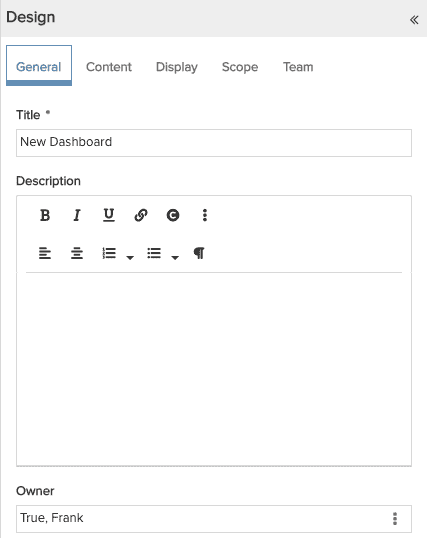 |
Once you enter a title (or use the default) you can move to any of the other tabs by clicking Content, Display, Scope, Team. See also Using the Dashboard Designer for general information about the dashboard designer. Typically you will next add reports to the dashboard from the Content tab. |

