Required vs Mandatory Fields
For each entity there are a handful of fields that are mandatory, which means they must appear on the Details of each category by default and cannot be removed. Mandatory fields show the text "(mandatory)" next to the field label on the Details panel, or, if you click on a mandatory field on the Available Fields page, the Field Access section with show "Field is mandatory". Mandatory fields will also always have the Required property enabled, and it cannot be overridden on the Details.
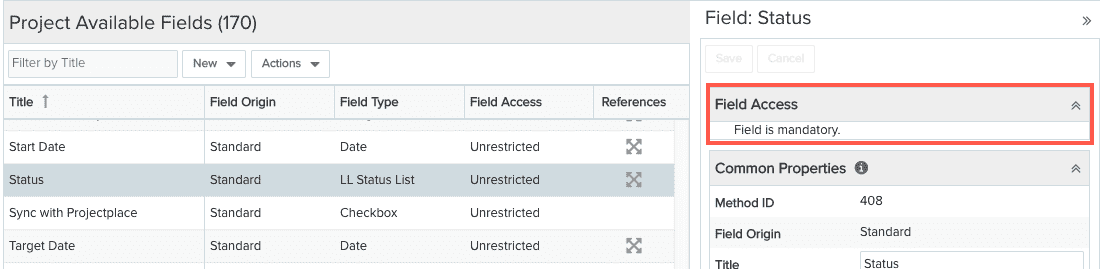
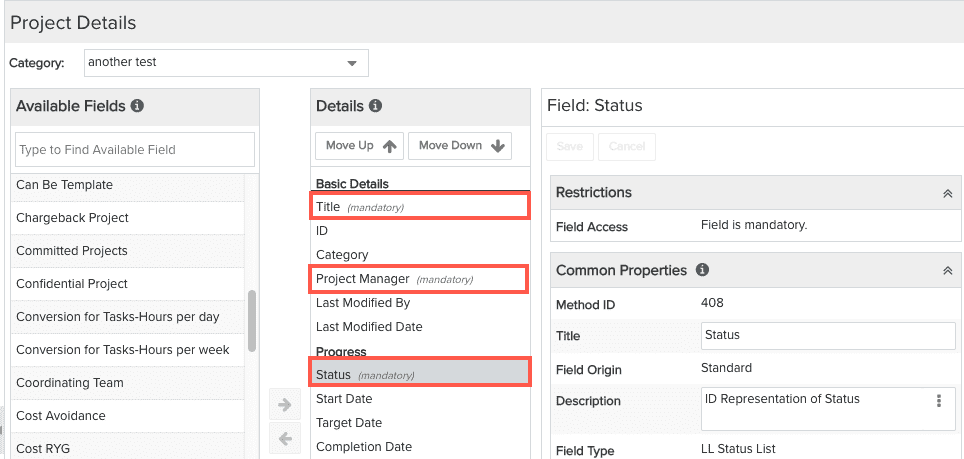
Required fields are configured in SSA by the admin and can be set on Available Fields by clicking the Required? property. This property can vary across categories and is provided here to use as a "template" when first placing a field on the Details of a category. If a field is configured as Required (or not required) at the Available Fields level, this serves as a template for when the field is first placed on a Details panel for a category. After you place the field on Details, any change you make back at the Available Fields level (such as making a required field NOT required), will NOT be reflected by the field on Details. If you remove the field from Detail and place it back again, the current Available Fields properties will apply.

