Request FAQs - Admin, Setup
See also Request FAQs - End User.
Q. When I configure fields at the Available Fields level and then place them on Details, it seems like I only get values from Available Fields the first time I add the field to details. If I make subsequent changes at the Available Fields level, my Details fields don't reflect the changes.
A. For the settings that you can configure at the category level ("variable properties"), any changes you make the the field definition at the Available fields level will not affect the field once it is on the Details panel. Once the fields are applied, the admin can go back and tweak settings where necessary on specific category Details. If you want to align a field on a Details screen with the Available Fields value (say you made a change there after you put the field onto a Details panel, you can remove the field from a category's Details and then put it back on (we sometimes call this toggling a field on/off the Details panel "replanting the tree", akin to "shaking the tree", which means refreshing the browser).
Any time you observe suspicious behavior, replanting/shaking the tree is always a good first move. For example, shaking the tree is useful for when you've activated a category and don't see it in the New menu, or you've added/deleted a field or made a field editable/readonly and you don't see the change reflected in the rendered request. Replanting the tree is useful when working in SSA.
Q. When I try to use the requests list, things seem to be moving very slowly.
A. Check your approval logic to make sure you are not using the construct of first using the All Resources pool, followed by a "who have" clause specifying group membership. In other words, simply make your resource pool the group you specify in the "who have" clause.
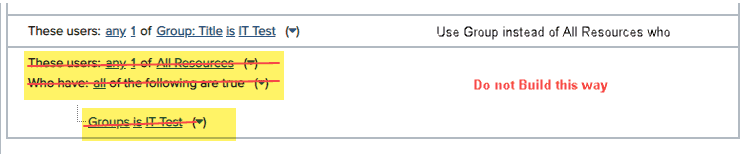
Q. I have configured multiple approvers for a request category, but after my users submit the request for approval, the request does not always satisfy the multi-approver logic every gate - in other words, it seems like the request moves on to the next gate without all approvers approving?
A. Check to see if you have any users with global Approve/Reject/Send Back to Prior Gate permission. This is referred to as an explicit permission - the user is granted it rather than deriving it from being an approver. Approvers who get their approval permissions explicitly are called "wildcard" approvers, and are not derived from the approval logic. A user with this explicit permission can swoop in and satisfy any one approval from a list of approval criteria. For example, if an approval filter requires 2 members of Group Finance to approve a request, and one user is a member of Group Finance and a wildcard approver, that user can satisfy only one of the criteria. Wildcard approvers cannot "approve all" at a gate. See Permission and Gates.
Q. I configured a category to include the Notes and Attachments sections. When my users create a request from the category, those sections do not appear - why?
A. In the New Category dialog, when you select the sections to include, the column to the right (Show on New) defaults each section to "No". Make sure if you want the sections to be available when creating the request, change the Show on New value to "Yes".
Q. One of my users approved a request - why did she later receive a notification that she had to approve it again?
A. If a request is put on Hold and no changes are made to the gate flow, when the request is put back in progress (at the gate it was at when it was put on hold), all approvals will be wiped out. If the gate is configured to notify approvers when the request enters a gate, then putting the request Back In Progress will trigger this alert. Check to see if the request was recently Put Back in Progress by another user.
Q. I can't get a certain resource to appear as a pending approver?
A. Check that the resource is a full or stakeholder user type, which are the only types that can approve requests. Otherwise, double-check your approval logic to be sure that the resource is part of the specified approval pool - for example a group or a unit - and that the pool's related approval filter criteria could result in identifying that resource as an approver.
Q. I want my approvals to happen in a specific order - is that possible?
A. If you need a specific approval ordering, you can accomplish this by putting each approver at a separate gate that reflects the order you want.
Q. I want to configure a Group Header to appear only on certain gates - is this possible?
A. Yes - you need to configure all the fields beneath the header, and the header will follow. For example, if you have a group header called Budget, and a field under it called Cost, configure Cost to be hidden for a gate and the header Budget will be hidden as well.
Q. Why can't my users send a request back to a prior gate?
A. Your request category must be configured with the "Allow request to be sent back to any gate". Locate the category in Admin/Setup/All Entities/Requests/Categories, edit it and check the "Allow request to be sent back to any gate" checkbox.
Q. Why can’t I add a gate/change the gate sequence?
If the category that the gates belong to is in use by at least one request that is in progress, then the existing gates can't be deleted, new gates cannot be created, and the gate sequence (order) cannot be modified. There are a couple of workarounds: if there are few requests in progress, you could put them on hold, make the gate changes, and then put the request(s) back in progress. Note if you remove the gate the request was at when put on hold, then the request will be reinstated at the beginning of the workflow (gate 1). If the gate still exists, the request will be reinstated at that gate. Alternatively, you could let any requests that are in progress play out, and while they do create a copy of the category (use unique name/change original category name), make the changes, and then deactivate the original category and going forward use the modified category. All in progress requests will continue through the workflow.
Q. Some of my requesters are not PPM Pro users - how can I accommodate?
A. You can create a request on behalf of another resource. Every request has a creator; by default the requester is the creator. Creator is a system-generated field and cannot be modified. There is another field - Requester - that is a lookup list containing all non-terminated resources. Simply enter your requesters as resources into PPM Pro (no license required) and configure as appropriate using the Requesters field. Note that a requester that does happen to be a user has the same implicit rights as the creator. See Setting Up Permissions for Requests
Q. I configured my Request category to have Project Associations - why can't my users associate any projects?
A. When you set up a request category to be able to have associations with other entities, you must also ensure that the other entities are set up to support request associations. This is when creating associations as well as when mapping request fields to associated entities - won't work unless associations are on both ends. Also, the users will need to have permissions to view existing projects they want to Add as an association and permissions to create relevant project categories they want to Create as an association.
Q. Why can't I map fields to xys entity, or, see an associated entity category?
A. Rule of thumb: associations must be configured on both sides - the request category must support the entity association (project, for example), and the entity category (project, for example) must support request associations. That rule will take care of most of your problems.
You configure field mappings on Admin/Setup/All Entities/Requests/Details/Mappings. If you don't see any entity category sections ("Map to associated Project Field by Category") then, check that the request category has at least one association selected (task, project, or issue). If you see entity categories in the mappings tab but don't see the entity category you are looking for, make sure that entity category supports Request Associations. If you see the category in the mappings tab but no value for it, then there is no field in the associated entity category that matches the selected request field type. The Mapping tab will not appear if the field simply is not mappable.
Q. Why doesn't the Scoring tab appear when I create a request from a category that has the Scoring section checked?
A. If you are configuring a request category to have a Scoring tab, remember that you must choose a scoring profile in the New/Edit Category modal, otherwise even though you selected to include the Scoring tab, it will not appear. Also make sure that the Scoring tab is selected as a section at the gate(s) you want it to appear, or has "Yes" for Show on New in the category properties if you want it to appear on new requests.
Q. Why can't I change the Scoring Profile for a specific category?
A. You can change the scoring profile assigned to a category as long as any scored requests using that category is approved. If there are scored requests that are In Progress, On Hold, or Rejected, then you cannot change the scoring profile associated with that category. Note that if you do change the scoring profile, the current scores will be wiped out. If you reassign the category, then the scores will be reinstate.
Q. On the Card view, how do I get a list to appear in the Group By drop list?
A. Check that you have configured the list field to be a Grid Column field (meaning it is available to put on the grid, though not required to be on the grid to use as Group By field). Put the field in either the Default Grid Columns or Other Available Grid Columns section of Admin/Setup/All Entities/Requests/Grid Columns.
Q. Some of my users need access (view, sometimes edit) to others' requests. Is this possible? I know requesters can see their own requests.
A. Any user that needs to be able to access others' must have a permissions profile that grants the appropriate permission either globally (on all requests) or for specific request categories. See Setting Up Permissions for Requests

