Creating Cross-Project Dependencies
For general information about cross-project dependencies, see About Cross-Project Dependencies.
Note: Projects integrated with a ProjectPlace workspace are blocked from having cross-project dependencies.
The process for creating cross-project dependencies is the same as for intra-project dependencies:
- Navigate to the Tasks section of a project (for example, Hyperspace Bypass/Tasks).
- Select a task and click the Create Dependency icon
 .
. - In the Manage Dependency dialog that appears, choose New Predecessor > In Another Project.
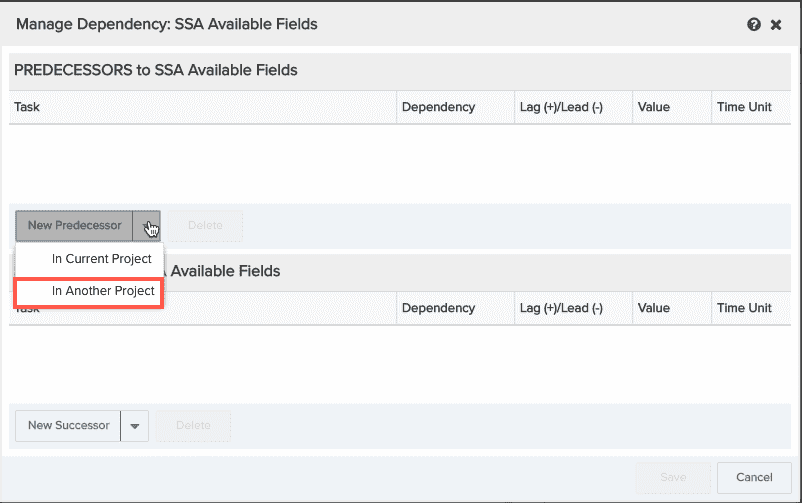
- Search for the project, choose the task.
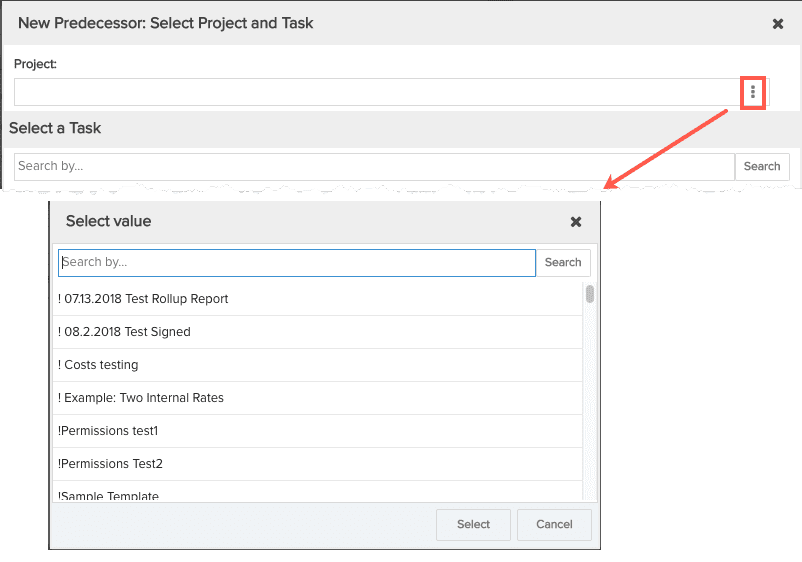
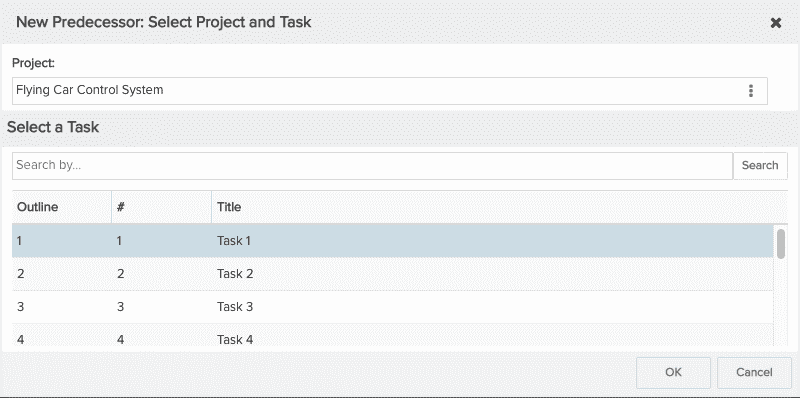
- Click OK.
The selected task appears in the Precedesors list. You can adjust the dependency type and lag/lead time.
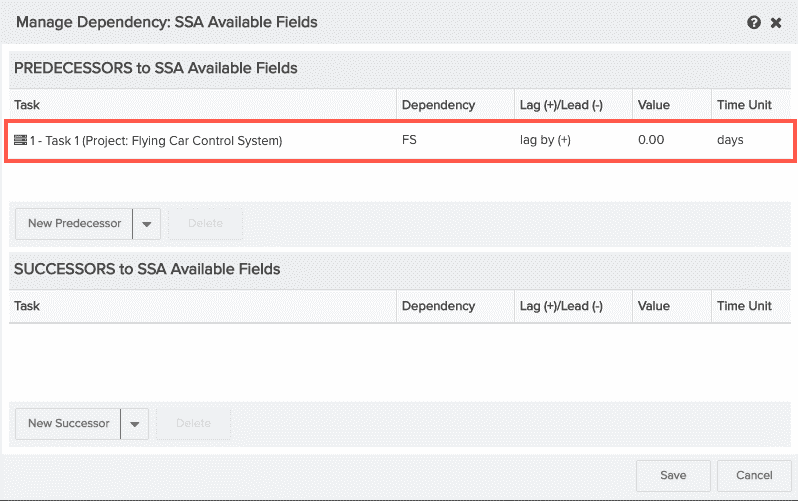
- Once you are done, click Save.
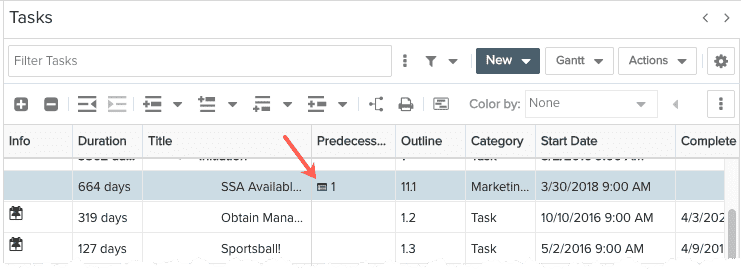
- The external task links are indicated by a task "quick view" card. This card has link to the external task so you can navigate directly between projects.
Note that the external project will appear on the Project-Predecessors page of the originating project.

