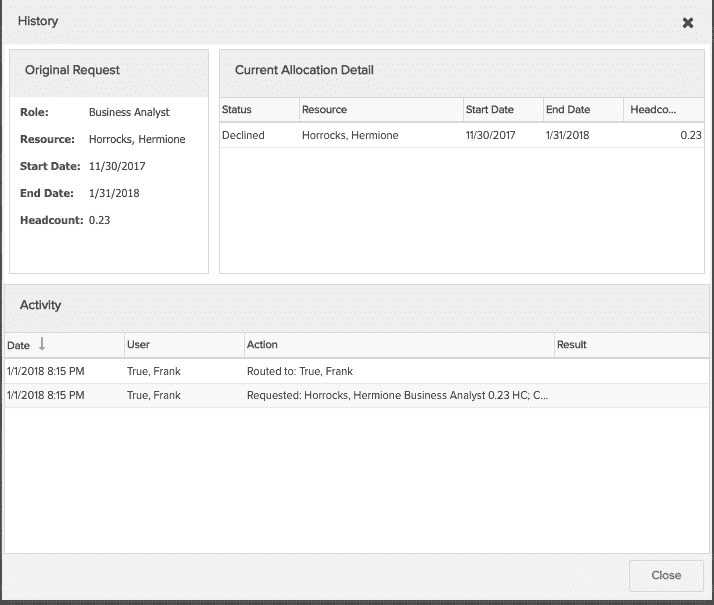Change History
You can get the change history of any staffing request by right-clicking on the record and choosing View History from the context menu.
For "New" requests, the history window simply displays the old value and the new value of any field that has been changed. New requests are typically only modified by one user (the PM).
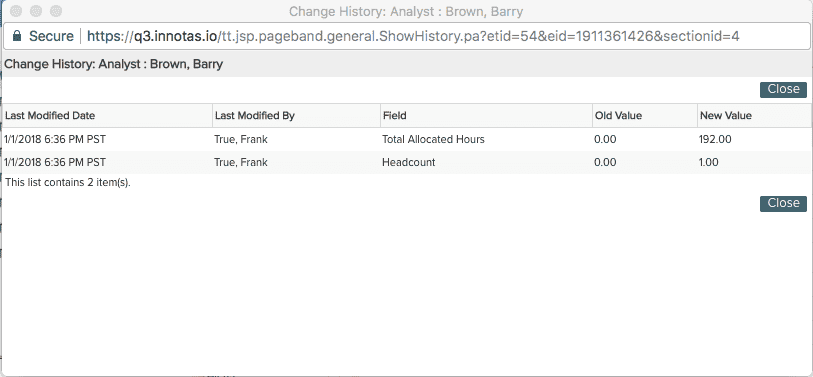
For allocations with any other status (Requested, Staffed, Declined, In Progress), the allocation might have been modified a number of times by a number of people. The History window for these allocations is divided into three panes:
-
Original Request displays the values from the original request
-
Current Allocation Detail displays the current values
-
Activity lists all the changes