About scoring
PPM Pro scoring allows you to score projects and requests based on their overall worth to the organization. Scoring may include both qualitative and quantitative factors. For example, organizations can consider return-on-investment (ROI), along with non-financial criteria such as strategic fit, impact and risk. In addition, you can weight these factors to take into account their relative importance. PPM Pro scoring helps you assess the big picture when making enterprise-wise decisions.
Additional factors contribute to the prioritization process; business judgment is used to validate that priorities are in alignment with strategic goals and objectives. For example, you might prioritize non-discretionary projects ahead of discretionary projects. Other factors include the capacity and demand for resources. Usually, a governance committee makes adjustments to the initial prioritization.
A project's scoring assessment is comprised of a set of scores and their associated weighting. You can use the scoring assessment to rank a project or work request. A list of ranked projects/requests can provide an initial prioritization list.
To score a particular project or request, you develop a scoring profile, which is comprised of criteria and categories. You give values to criteria and weight the categories (see Criteria and Categories for more information). Once the profile is assigned to a project or request type, users score the project/request using the assigned scoring profile by assessing each criteria. The user's score is calculated by the profile's settings, and the total score for the project is presented as a sum or average of all user scores.
For example, imagine a scoring profile like the one depicted below. There are five weighted categories; Strategy and Value are weighted the highest. This means if the raw score for the Value category is 10, the weighted score is 25. If the raw score for Process is also 10, the weighted score is 15. Weighting helps you give more importance to the criteria that matter most to your organization. (Note that criteria can also be weighted; criteria weighting is not depicted in the graphic below.)
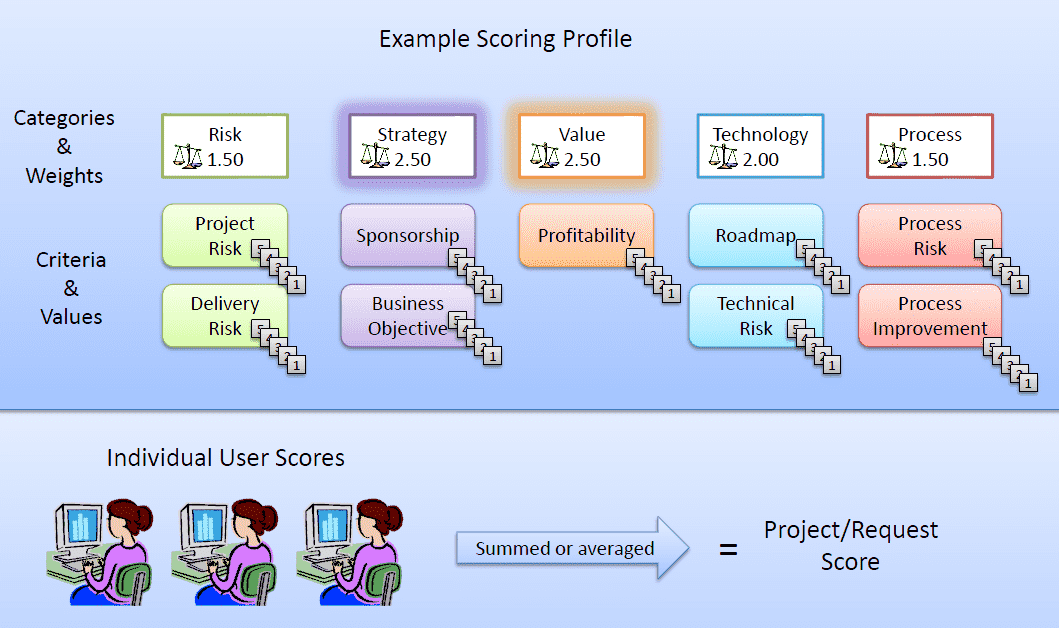
Scoring participants
Different types of users participate in the scoring process - from setup to delegation to actual scoring. For more information about scoring responsibilities, see Scoring participants.
Note: The creation of criteria, categories, and the scoring profile, is done by a user with Admin privileges - see Creating Scoring Profiles. The scoring of a project/request is done by a user with the appropriate permissions. See Project Scoring Permissions and Request Scoring Permissions.
Criteria and categories
Criteria are attributes that characterize a project or request, and are the building blocks of a scoring profile. Example criteria include:
-
How complex is the initiative?
-
What is the first year financial impact?
-
Is the project a strategic match?
-
What is the probability the benefits will be realized?
Categories are logical groups that help you organize sets of criteria. You can specify whether these groups of criteria should add to or subtract from the score. For example, imagine the categories Risk and Benefit. Risk might contain criteria that detract from a project and thus will decrease the project score; Benefit might contain criteria that are advantageous to a project and thus increase the project score.
Criteria and categories are weighted. Weighting is a technique that allows you to assign relative value to criteria and categories. Consider this example:
-
Project Risk and Delivery Risk are criteria in the Risk category
-
Project Risk is given a weight of 3 and Delivery Risk is given a weight of 1
-
A scorer gives each criterion a value of 5
-
When calculating the score, the Project Risk criterion contributes 15 points while the Delivery Risk criterion contributes 5. This illustrates that Project Risk is weighted more heavily, signifying that it is a more important than Delivery Risk. In other words a project that has a high likelihood of failure is a greater risk than a project that delivers past the schedules date.
Scoring criteria can vary by project or request; one project may use return on investment as a criterion where another may use financial impact. Criteria are stored outside of profiles, available for inclusion in multiple profiles, in varying categories, and even with varying values. The project or request's assigned scoring profile determines which criteria are scored and their values.
Categories and criteria are created by a user with PPM Pro administrative privileges. For more information, see Creating criteria and Creating categories.
Scoring profiles
A scoring profile is an organized and weighted set of scoring criteria. You can assign a scoring profile to a project or a request category. When a profile is assigned to a request category, any request created with that category can be scored using the request category's scoring profile. Depending on scoring permissions, multiple users may score a project or request using its assigned scoring profile. The profile definition indicates whether all user scores should be summed or averaged to generate a final score. See Assigning a scoring profile to a project and Assigning a scoring profile to a request category.
Scoring teams (legacy requests only)
The scoring team is a group of users who have been granted certain privileges related to scoring. You cannot score a request unless you are assigned to a scoring team and given the appropriate rights. There are a variety of ways to delegate scoring rights; for more information, see About scoring teams and permissions.
Scoring
Once the scoring profile has been developed and assigned to a project or request category, and the and appropriate permissions granted, the scoring process is ready to begin.
After the scoring phase is complete, scoring can be locked, which prohibits users from changing their scores or new scorers from adding scores. See Locking project scores and Locking request scoresfor more information.
How to get started
Determine who will develop the profile: remember, it must be a user with Admin privileges. The general steps are as follows:
-
Grant project scoring and/or request scoring permissions

