What's New - April 2019
Release Schedule
Click here for an overview of the PPM Pro release process.
The table below lists this month's product release dates.
| What | When |
|---|---|
| Release Notes published | April 5 |
| System released to sandbox environments | April 12, 10 PM - 1 AM PT |
| System released to production environments |
April 19, 10 PM - 1 AM PT |
Releases are deployed during the standard maintenance windows, which are Fridays, 10 PM PT - 1 AM PT.
Reminders
- Features that are ready will enter GA status in the first month's release of each calendar quarter: January, April, July, October. There will be an occasional variance from this schedule. You can enter a support request to move a beta feature into your production environment.
- You can request that beta features be enabled in your production environment by entering a support ticket. Please note that any issues you find will be handled during the normal development cycle.
- Planview sends out status emails in advance of planned releases/updates. These alerts include the date and time window of the update, as well as a link to the release notes that include a list of the issues addressed in the update/release. To subscribe to these alerts, please go to https://status.planview.com/ and click the Subscribe button.
- We hold a live product release webinar - typically on the Wednesday before the production release. This webinar will be hosted by PPM Pro product management and consulting personnel, and will include time for Q&A. Click here to register for the April 13th release webinar.
- Inner circles are offered as a way for our interested customers to collaborate with PPM Pro Product Management and each other, provide feedback on PPM Pro product capabilities, and guide new feature development. Click here for more information or to register.
Update 1
Release planned for Friday May 3, 2019 pending QA approval.
| Function Area | ID | Release Note Description |
|---|---|---|
| Reports |
804377613 |
Fixed. When running Task Material Estimate reports, fields added from the Related > Task folder render data as expected. Previously they rendered a blank field. In addition, Task Material Expense calculated fields return results as expected. Previously they returned null values. |
New Feature Matrix
|
Available |
Notes |
Status |
For more information… |
|
|---|---|---|---|---|
| Multi-Currency Support |
Current functionality (rolling beta)
|
Beta - current GA target - May |
||
|
New Requests! (aka Requests revamp) This feature will be rolled out over the course of several releases ("rolling beta"). We will update this list every month to indicate when/what additional features will be included. Legacy requests will continue to be supported for the foreseeable future. You can use legacy requests and new requests side-by-side while you set up the new requests to your liking. Since the new model is different from the legacy in several key ways, we are not planning an automated migration at this time. |
Current functionality (rolling beta)
Coming Later
|
Beta |
User Experience Inner Circle: New Requests - Note that this was recorded earlier this year, and target dates have shifted Transitioning from Legacy to New Requests
|
|
| Enable Cross Site Scripting Protection |
Enabled system-wide protection on non-rich text fields in March release - such as Title or any non-HTML UDF string fields - in all sandbox environments. The Strict XSS Protection setting in Admin/Organization/Info will still control rich text fields. |
Beta current - (on sandboxes only) GA target - May |
||
| In-application content |
We are introducing in-application content to some pages in PPM Pro that you can access by clicking the PPM Pro icon in the bottom-right corner of your screen. The ensuing popup will contain links to articles relevant to the screen you are on, as well as offer links to other places to get information about PPM Pro. We will gradually be adding links in more pages, guided tours, and other self-support items. |
NA | 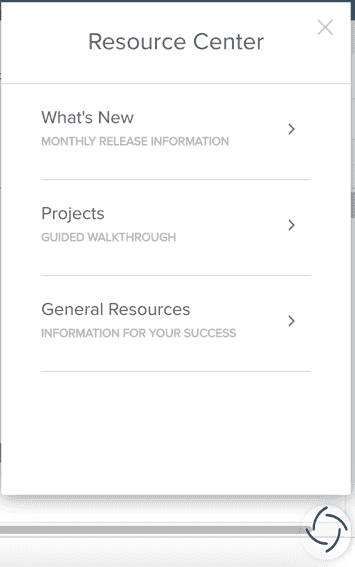 |
|
| Coming Soon | ||||
| October 2019 - deprecate task level expenses |
Project-level financials was made generally available (GA) for all customers in October 2018. We will begin to enforce the transition away from task-level expenses on the year anniversary. Phase 1 - October 2019: The ability to create new task level expense estimates will be disabled (New button removed). This will prevent the creation of new expense estimates. Phase 2: The task level expense facility will remain visible but view only. This will allow you to run reports on historical data. We will leave this enabled until we are sure that there is no longer any need for this data. As always, if you are already not using this feature and would like it removed so it doesn't confuse anyone, please enter a Customer Care Case and ask to disable the New button or the entire feature for your organization. |
October | Transitioning to Project-Level Expenses | |
| PPM Pro - LeanKit Integration Phase 1 |
Allows you to connect projects from PPM Pro to cards on a LeanKit board. Interested customers who are already using LeanKit can contact PPM Pro Product Management for more information. |
Limited Beta - May target | ||
Release Notes
| Function Area | ID | Release Note Description |
|---|---|---|
| Alerts | 761407620 | Fixed. Custom alerts (for example, an alert created by user on the Project/Alerts tab) can be deleted as expected. An issue was causing the Delete button to be available when a built-in (out-of-the-box) alert was selected, and when clicked did nothing. Now the Delete button is only active when a custom alert is selected. |
| Attachments | 806479767 | Fixed. Attachments using file:// style URLs are valid when adding attachments to projects. |
| Data Import, Projects | 808255195 | Fixed. Users can successfully map and import projects. Previously, an issue prevented the Mapping section from appearing and the import never completed. |
| Data Import, Resources | 761407618 | Fixed. Internal rate tables can be updated when updating a resource via Data Import. Previously the internal rate and effective dates were not successfully updated, even though a "success" message was displayed. |
| Filters | 761375948 | Fixed. Filter-based groups are working as expected - the group is populated with the results of the filter. Previously, an issue was intermittently preventing the correct number of records to populate the group. |
| Internationalization | 811491485 | Fixed. When using the German locale, the system displays the correct values for Capacity Multiplier (Resource Info page) and the Scoring Criteria Weight values. Previously, when using the German locale the values were off by a factor of 10. |
| Managed Staffing | 807667712 | Fixed. On the Resources/Staffing page, users can select a resource for a staffing request that has no proposed resource ("No Resource") as expected. Previously, an issue was causing the system to throw an error when the user selected a Resource from the blank Resource field. |
| Project, Staffing | 774732583 | Fixed. After charging time to a resource/role that has been allocated to a project, the role is not allowed to be changed. If a user tries to edit the role on the Staffing screen, the system displays a message explaining that the role can't be changed, and the change is disallowed. Previously, when a user tried to edit the role, an error was thrown and the role was changed. |
| Reports | 803050446 | Fixed. Gantt charts based on the report source "All Summary Tasks on a Project" renders correct output. Previously, this report threw an error. |
| Reports | 813809963 | Fixed. Resource Planning by Resource Allocation reports display the correct value for the Project/Role ID field. Previously, this field was displaying -1. |
| Reports | 806398022 | Fixed. In reports based on the All Task Material Estimates on a Project report source, the Task Material Estimate Cost field displays the correct value. Previously, an issue resulted in inaccurate or unsubstantiated values for this field. |
| Requests (legacy) | 805780325 | Fixed. History for user-defined fields is correctly recorded and displayed. |
| Requests (legacy), Scoring | 772207813 | Fixed. Users that are on the Scoring Team and have the Can Score Any Request setting can see all requests that are scoreable. Previously, an issue was preventing the qualified user from viewing all scoreable requests. |
| Resources | 810390220 | Fixed. Selecting a resource in the Resource Workbench and then choosing Actions > Open (or right-click and select Open) opens the resource record. Previously the UI did not respond when choosing Actions > Open in the Resource Workbench. |
| Resources, Internal Rate Tables | 772934362 | Fixed. Users can select a different internal rate table to be the default rate, as expected. Previously, an issue was causing the default rate to be deleted, which resulted in an error when trying to create a new user. |
| SSA | 784611782 | Fixed. Fields that are placed on an entity grid (like the Projects list) and are then subsequently made restricted, now work as expected - non-qualified users cannot see the fields, while qualified user can. Previously, an issue was causing this scenario to throw an error when the non-qualified user selects the entity (project, for example). |
| Tasks, Spreadsheet Editor | 819746922 | Fixed. Task field defaults defined in SSA now correctly populate when creating tasks in the task spreadsheet editor. Previously, an issue was causing the default values to be null. |
| Timesheets | 809912660 | Fixed. All timesheet settings are working as expected when using the French locale. Previously, an issue was causing some of the settings to be un-editable; they were checked but the user could not uncheck them. |
| UI | 813576492 | Fixed. When entering text into a text box field that is placed above another field, the text box will use a scroll bar to accommodate line breaks/additional text. In other words, the text box will no longer expand and interfere with the fields below. |
| UI | 811587415 | Fixed. Multi-select list values that contain apostrophes (like Patty O'Furniture) are handled correctly when selected. Previously, an issue caused the system to treat these values as invalid. |
| What If | 813160084 | Fixed. What If scenarios are rendering data, as expected. Previously, an issue was causing no output to appear. |

