What's New - September 2020
Release Schedule
Click here for an overview of the PPM Pro release process.
The table below lists this month's product release dates.
| What | When |
|---|---|
| Release Notes published | September 4 |
| System released to sandbox environments | September 11 |
| System released to production environments |
September 18 |
| Additional updates as necessary | To support our goal of getting working features to customers faster, we may deliver a release outside of the monthly cycle to provide new, low-risk functionality and/or essential issue fixes. |
Releases are deployed during the standard maintenance windows.
Reminders
- Features that are ready will enter GA status in the first month's release of each calendar quarter: January, April, July, October. There will be an occasional variance from this schedule. You can enter a support request to move a beta feature into your production environment.
- You can request that beta features be enabled in your production environment by entering a support ticket (some beta features not initially available in production, Planview will advise). Please note that any issues you find will be handled during the normal development cycle.
- Planview sends out status emails in advance of planned releases/updates. These alerts include the date and time window of the update, as well as a link to the release notes that include a list of the issues addressed in the update/release. To subscribe to these alerts, please go to https://status.planview.com/ and click the Subscribe button.
- We hold a live product release webinar - typically on the Wednesday before the production release. This webinar will be hosted by PPM Pro product management and consulting personnel, and will include time for Q&A. Click here to register for the September 17th release webinar (not that this is a Thursday, since Horizons happening on Wednesday). Also, remember you can sign up for any/all upcoming customer webinars here.
- Inner circles are offered as a way for our interested customers to collaborate with PPM Pro Product Management and each other, provide feedback on PPM Pro product capabilities, and guide new feature development. Click here for more information or to register.
Updates
| Function Area | Leankit Card | Release Note Description | Planned Release Date - Pending QA Approval |
|---|---|---|---|
| Timesheets, Projectplace | 1298409004 |
Fixed. Users using the PP->PPM Pro integration will no longer get a script error when clicking the Time Reporting icon in Projectplace. |
Targeted for September 25 |
New Feature Matrix
|
Feature |
Notes |
Status |
For more information… |
|
|---|---|---|---|---|
|
Dashboards Revamp Enter a support case if you wish to enable in your production environment |
Current functionality (rolling beta):
|
Beta |
Dashboards - Then and Now (Beta)
|
|
|
Reports Revamp Enter a support case if you wish to enable in your production environment |
Highlights (rolling beta)
See previous release notes for complete list of features. Completed feature list winnowed down for readability :) Also, check out the product documentation --> |
Beta |
Demo: Intro to Reporting Beta Grouping and Sorting for List Reports New training videos!
|
|
|
Financial Summary Enter a support case if you wish to enable in your production environment |
Current functionality (Rolling beta)
|
Beta |
Setting Up Permissions for Project Financials Configuring Summary Data Streams - General Tab (Beta) Creating Fields for the Financial Summary (Beta) |
|
| Bulk New Task -> use Spreadsheet Editor |
Starting with the September release, adding tasks in bulk will be handled with the spreadsheet-style editor only. The Actions > Bulk New Task menu item in the project/Tasks view will now take you to the spreadsheet editor. |
Using the Spreadsheet-Style Task Editor | ||
| New background for PPM Pro login screen! | 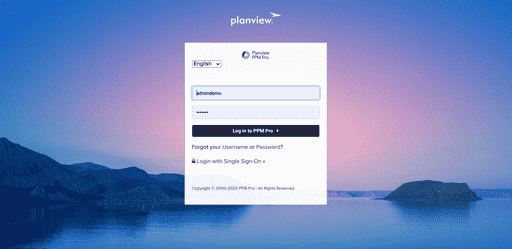 |
|||
| Coming Soon | ||||
Release Notes
| Function Area | LeanKit ID | Release Note Description |
|---|---|---|
| Dashboards (legacy) | 1220304067 |
Fixed. After creating and running dashboards, users with the appropriate permissions can edit the dashboard - the expected components and layout are visible and correct. Previously, after running a dashboard containing a report based on My Tasks, and with the My Items target selected, the components were missing and the dashboard could not be edited. |
| Filters |
Improved. Following on what has already been implemented in Reports (Beta), all ad-hoc and saved filters used on entity grid can use related filter fields - previously filters with related entities had to be built manually in the Manage Filters editor. For example, the project owner is a resource and can access meta data on the resource entity such as the project owner's resource Type, or Immediate Supervisor, or Phone Number. The related entity will prefix the filter field and include a colon, such as: Resource: Phone Number, Resource: Immediate Supervisor, Resource: Type. |
|
| Mobile | 1220202855 |
Fixed. The Add and Submit buttons for timesheets are working as expected. |
| Portfolios | 1176786300 |
Improved. For improved cross-site scripting security, we will be swapping out the the Fusion chart used for the Portfolio Chart view and replacing it with a High Charts chart. Until we do this, you might see some encoding characters any place you use a special character in a portfolio title. |
| Projects, Multi-Currency | 1283046229 | Fixed. Updating the currency for a project (without converting existing values) works as expected. Previously the system threw an error when attempting to change the currency without converting. |
| Requests | 1236191049 |
New. The variables "Request ID" and "Title" have been added to the request notifications editor. Admins can now configure messages that include the variables for request Title and request ID. |

