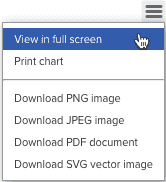What's New - October 2020
Release Schedule
Click here for an overview of the PPM Pro release process.
The table below lists this month's product release dates.
| What | When |
|---|---|
| Release Notes published | October 2 |
| System released to sandbox environments | October 9 |
| System released to production environments |
October 16 |
| Additional updates as necessary | To support our goal of getting working features to customers faster, we may deliver a release outside of the monthly cycle to provide new, low-risk functionality and/or essential issue fixes. |
Releases are deployed during the standard maintenance windows.
Reminders
- Features that are ready will enter GA status in the first month's release of each calendar quarter: January, April, July, October. There will be an occasional variance from this schedule. You can enter a support request to move a beta feature into your production environment.
- You can request that beta features be enabled in your production environment by entering a support ticket (some beta features not initially available in production, Planview will advise). Please note that any issues you find will be handled during the normal development cycle.
- Planview sends out status emails in advance of planned releases/updates. These alerts include the date and time window of the update, as well as a link to the release notes that include a list of the issues addressed in the update/release. To subscribe to these alerts, please go to https://status.planview.com/ and click the Subscribe button.
- We hold a live product release webinar - typically on the Wednesday before the production release. This webinar will be hosted by PPM Pro product management and consulting personnel, and will include time for Q&A. Click here to register for the October 14th release webinar. Also, remember you can sign up for any/all upcoming customer webinars here.
- Inner circles are offered as a way for our interested customers to collaborate with PPM Pro Product Management and each other, provide feedback on PPM Pro product capabilities, and guide new feature development. Click here for more information or to register.
Updates
| Function Area | LeanKit Card | Release Note Description | Planned Release Date - Pending QA Approval |
|---|---|---|---|
| KPI | 1269736748 | Fixed. KPI snapshots will capture data as expected. Previously an error condition was happening during a small portion of KPI snapshot captures, resulting in incomplete KPI trend data. | Targeted for November 6 |
| Attachments, Uploads | 1348308915 | Fixed. The system no longer displays a security error when uploading attachments or doing Excel/MSP imports. | Targeted for October 21 |
| Managed Staffing | 1346226225 | Fixed. (Only applicable if managed staffing enabled) Right-clicking on a staffing request and selecting Edit Resource Assignments works as expected. Previously an issue caused the system to spin and ultimately throw an error if the user tried to refresh the page. | Targeted for October 23 |
New Feature Matrix
|
Feature |
Notes |
Status |
For more information… |
|
|---|---|---|---|---|
|
Dashboards Revamp Enter a support case if you wish to enable in your production environment |
Rolling beta highlights:
|
Beta |
Dashboards - Then and Now (Beta)
|
|
|
Reports Revamp Enter a support case if you wish to enable in your production environment |
Rolling beta highlights:
See previous release notes for complete list of features. Completed feature list winnowed down for readability :) Also, check out the product documentation --> |
Beta |
Demo: Intro to Reporting Beta (from March, much more has been added since) Grouping and Sorting for List Reports Training videos!
|
|
|
Financial Summary Enter a support case if you wish to enable in your production environment |
Rolling beta highlights
|
Beta |
Setting Up Permissions for Project Financials Configuring Summary Data Streams - General Tab (Beta) Creating Fields for the Financial Summary (Beta) Working with the Summary View (Beta) |
|
| Coming Soon | ||||
|
Sunsetting PPM Pro Community Discussions area on the CSC |
The PPM Pro Community Discussions area of the Customer Success Center will be removed after October 16th. Please submit your immediate-need questions as Customer Care Support Cases, attend our webinars for general Q&A, and/or join our PPM Pro customer inner circles for live discussions with other customers. |
|||
|
Iterative Work Management (IWM) Phase 1 |
Task Start Date, Target Date, and Duration will no longer be required, allowing you to manage tasks with iterative planning methodologies, better integration with MS Project, and a step toward tighter integration with Leankit for targeted later this year/early next year. |
Targeted - December | ||
|
Sunsetting Internet Explorer 11 March 31, 2021 |
Please see End of Internet Explorer 11 Support for more information, including Microsoft's own plans for deprecating IE11. Planview's plan is as follows:
|
|||
Release Notes
| Function Area | LeanKit Card | Release Note |
|---|---|---|
| Accounts | 1271786841 |
Fixed. The Enterprises picklist is not available when the Accounts entity is not in use, as expected. Previously, an issue was causing the Enterprise picklist to be available even when Accounts were not active. |
| Exporting | 1233281047 |
Fixed. Exporting entity grids to Excel preserves the correct formatting of special characters, such as " ' " and "&", as expected. Previously, exporting some entity grids that included labels/titles with special characters caused encoding characters to appear in the Excel output. |
| Financial Entries | 1268944790 |
Fixed. After adding a boolean field to the Details of an actual, updating that field via data import works as expected - any custom contours are preserved. Previously, custom contours were flatted upon using data import to update a boolean field on an actual. |
| Internal Rates | 1267091428 |
Fixed. On Organization/Finances/Internal Rates, searching for a role or resource considers the search criteria and returns results that meet the criteria, as expected. Previously, an issue prevented the search criteria from being applied when searching for a role or resource. |
| Portfolios |
Improved. The Portfolio chart view now uses the hierarchy chart widget from Highcharts - this chart will be used in the future as a new output type for the new reports. Some notable differences:
|
|
| Requests | 1268703683 |
Fixed. Approved/Rejected requests no longer show grayed out/inactive Save, Save & Approve buttons on the request. Once a request is approved, there is no way to activate any of those buttons. Previously these inactive buttons appeared on approved requests, which was confusing to users as it implied there might be some way to make them active. |
| Requests | 1322915574 | Fixed. The 'Save and Approve' button is not enabled unless value is provided for all fields required for submit. Previously an issue caused the button to be active even when fields that were required for submit did not have valid values. |
| Security, Passwords | 1292516996 |
New. The minimum length for PPM Pro passwords is now 12 characters. You do not need to make any immediate changes, however the next time you change your password you will be required to use at least 12 characters. Passwords must still include at least least one upper case, one number, and one symbol. Does not apply if using SSO. |
| Tasks | 1256352994 |
Improved. The Billing Type "Time and Materials" has been renamed "Time" because expense-tracking now happens at the project level. |
| Tasks | 1263007529 |
Fixed. When using the spreadsheet-style editor, task dependencies and task constraints (such as ASAP) are enforced, as expected. Previously, an issue caused dependencies to be ignored in the spreadsheet-style editor when applying a Complete Date to a task task with a constraint. |
| Tasks | 1260835316 |
Fixed. Large numbers of successor tasks can be added to the currently selected task. Previously an issue limited the number of successor tasks and threw an error when the limit was reached. |
| Tasks, Dependencies | 1282528857 | Fixed. Tasks with a comma in their title can be used in cross-project dependencies, as expected. Previously, an issue caused the system to throw an error if the task used in the dependency had a comma in its title. |
| UI, Sandbox | 1292516993 | New. The sandbox environment now has a blue navigation bar (top row of user interface) instead of black. This is in response to customer requests to make it more noticeable to users when they working in a sandbox environment. |
| UI, Troubleshooting | 1292580979 |
Improved. In addition to the information already provided in the About PPM Pro dialog (under the Help menu) that is useful for debugging issues, the the dialog now includes the region that houses the customer's instance. |