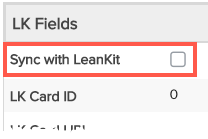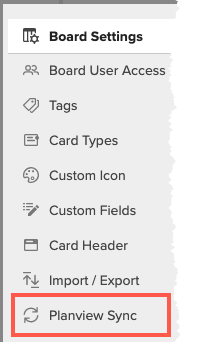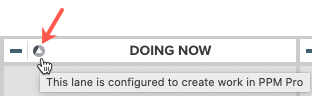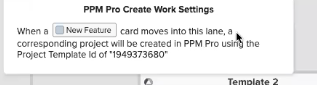FAQ: PPM Pro -> AgilePlace V2 Integration
Q1. How do I know if the integration is available?
A: From PPM Pro, look for the "Sync with AgilePlace" setting - either on project Details, Settings, or Additional Details sections.
From AgilePlace, go to Board Settings and look for the Planview Sync section.
|
PPM Pro
|
LeanKit
|
Q2. How do I know if a lane is enabled?
A: Look for the "enabled" icon shown below. This icon appears on any enabled lane. Further, you can click on the icon to see what card triggers the creation of PPM Pro project based on the specified project template.
|
|
|
Q3. Why does my assigned resource go away in AgilePlace or PPMP?
A: With synced entities, assigned resource emails need to appear in both PPM Pro and AgilePlace. If a resource is a user in AgilePlace, but is not a resource in PPM Pro, the AgilePlace user will be removed whenever that card is next synced.
Q4: Why did my card Title get truncated?
A: AgilePlace card titles are limited to 64 characters; PPM Pro entity titles are 80 characters. If a synced project is created in PPM Pro with a title greater than 64 characters, then the AgilePlace card that is created will truncated title (64 characters and an ellipsis). Note that the card will immediately sync back to PPM Pro, where the truncated title will update the project title with the truncated version.
Q5: When I create work from AgilePlace, how is the project owner determined?
A: The project owner is either the resource who last modified the card (either by creating it in the enabled lane or moving it into the enabled lane), and if that resource's email does not exist in PPM Pro, then the Owner of the project template will be the Owner of the project.
Q6: My AgilePlace fields are not updating.
A: Check that your AgilePlace default board still exists. If this board is deleted, the integration will be interrupted and PPM Pro will no longer be updated. If you are suspicious the board is deleted, check and see if Sync with AgilePlace is still enabled - it becomes disabled if the default board is deleted.
Q7: All my AgilePlace fields disappeared.
A: Ask your admin to check that the integration has not been disabled.
Q8: I have a custom field and it has no value (it did previously)?
A: If you move a card from one board to another, custom field data does not transfer with it (and won't be synced because effectively it is a different field).
Q9: have an ongoing maintenance project (no real end date), and I really only want to work with the cards linked to the project, but not the project itself. For example, we have a sustaining board that we use to process defects and enhancements.
A: We put the project itself in a "Placeholder" or "Ongoing" lane and just deal with the child cards.
Q10. I deleted a card from my AgilePlace board, but it keeps reappearing.
If you delete a card type that is synced to a task category, the card will be recreated (the next time the task is synced). Workaround is to contact PM and ask them to delete the task from PPM Pro.
Q11. I have an existing project that I created before the AgilePlace V2 integration existed. How do I integrate it?
If you have existing projects that you want to use with AgilePlace, simply change the project's category to use one configured for the integration. Add the Sync with AgilePlace field to the project's Details, enable it and click Save.